Code review is one of the most critical practices in software development. It ensures code quality, improves maintainability, and helps developers learn from each other. Whether you’re just getting started with code reviews or looking to enhance your process, this guide will walk you through how to do code reviews effectively with tools, techniques, and examples. We’ll also cover the dos and don’ts and common mistakes to avoid.
Table of Contents:
- 📝 What is Code Review?
- ⚙️ Benefits of Code Review
- 🔧 Tools for Code Review
- 🔍 Techniques for Effective Code Review
- ✔️ Dos and Don’ts of Code Review
- ❌ Common Mistakes in Code Reviews
- 🚀 Step-by-Step Guide for Beginners
- 💻 Example Code for Code Review
- 🛠️ Advanced Code Review Tips
- 🔚 Conclusion
1. What is Code Review?
Code review is the process of examining someone else’s code to ensure it meets certain standards, follows best practices, and doesn’t introduce bugs. It involves providing feedback and suggestions for improvement. Code reviews can be done manually or using specific tools designed to automate parts of the process.
2. Benefits of Code Review
- Improved Code Quality: Reviews help catch bugs, inefficiencies, or poorly written code before it makes it into production.
- Knowledge Sharing: Developers learn from one another, and junior developers can gain insights from more experienced team members.
- Enhanced Collaboration: Code reviews foster teamwork by promoting a culture of open feedback and shared ownership of the codebase.
- Consistency: Helps ensure coding standards are followed throughout the project.
3. Tools for Code Review
1. GitHub Pull Requests
GitHub provides a pull request system, which is one of the most common ways to review code. When a developer pushes a new feature or fix, they can open a pull request to ask teammates to review their code.
2. GitLab Merge Requests
Similar to GitHub, GitLab merge requests allow for detailed discussions and inline comments on the code being reviewed.
3. Bitbucket Pull Requests
Bitbucket offers pull requests with a robust diff view that lets you review code changes in detail.
4. Phabricator
A suite of tools, including Differential, designed for conducting peer reviews on code.
5. Crucible
Developed by Atlassian, Crucible is a code review tool that integrates with Jira, Confluence, and other Atlassian products.
6. Review Board
A web-based tool that allows for collaborative code review, enabling inline comments, reviews, and discussions.
4. Techniques for Effective Code Review
1. Review Small Changes
Review smaller pull requests to maintain focus and efficiency. The smaller the code change, the easier it is to review and catch potential issues.
2. Focus on the Code, Not the Person
Always critique the code, not the developer. Reviews should be about improving the codebase, not making personal attacks.
3. Be Constructive
Provide clear, actionable feedback. Instead of just pointing out errors, suggest improvements.
4. Use Checklists
Develop a code review checklist to ensure that every important aspect is covered, such as security, performance, and readability.
5. Automate Where Possible
Use automated tools for style checks and linting. Tools like ESLint for JavaScript or Pylint for Python can help catch syntax or style errors automatically.
5. Dos and Don’ts of Code Review
✔️ Dos:
- Review Regularly: Ensure code reviews are a daily or weekly routine to avoid bottlenecks.
- Check for Readability: Is the code easy to understand? Readability is crucial for long-term maintenance.
- Assess Code Performance: Does the code introduce any performance issues? Look for bottlenecks.
- Review for Security: Check for common security vulnerabilities such as SQL injection, XSS, or improper handling of sensitive data.
- Test Thoroughly: Ensure the code is tested and that tests cover a reasonable set of cases.
❌ Don’ts:
- Don’t Rush: Take your time to review the code thoroughly. Rushed reviews are more likely to miss errors.
- Don’t Focus Only on Style: While code style is important, it’s more crucial to review functionality and logic.
- Don’t Nitpick: Avoid unnecessary critiques on minor issues, especially if they don’t affect functionality or readability.
- Don’t Overload Reviews: Try not to review large changes or many pull requests at once. It decreases the effectiveness of your review.
6. Common Mistakes in Code Reviews
1. Skipping Tests
Many reviewers overlook the test cases, which is a big mistake. The quality of the test coverage is as important as the code itself.
2. Not Asking for Clarification
If you don’t understand a part of the code, ask the developer to clarify. Don’t assume you’re wrong for not understanding something.
3. Ignoring Architectural Impact
Sometimes changes can affect the architecture or performance of the entire system. Always review with the bigger picture in mind.
4. Over-Focusing on Minor Details
Spending too much time on style and formatting can detract from the more critical aspects like logic and security.
7. Step-by-Step Guide for Code Review Beginners
If you’re new to code reviews, follow these steps to get started:
Step 1: Understand the Purpose
Before diving into code reviews, understand that the goal is to improve the quality of code, share knowledge, and ensure best practices are followed.
Step 2: Use a Code Review Tool
If you’re working in GitHub, start with pull requests. It’s an easy and structured way to review code. Other platforms like GitLab and Bitbucket offer similar functionality.
Step 3: Familiarize Yourself with the Codebase
Make sure you’re familiar with the project and the part of the code you’re reviewing. If needed, ask questions to clarify.
Step 4: Break Down the Code
Break down the code into sections. First, check for functionality and correctness, then readability, performance, and finally style.
Step 5: Provide Constructive Feedback
Make suggestions on how to improve the code, and explain why certain changes would enhance performance or security. Avoid harsh language.
Step 6: Follow Up
After providing feedback, be available to answer questions or discuss changes with the author. Once the changes are made, do a final review to ensure everything is in order.
8. Example Code for Code Review
Here’s an example JavaScript function that could be part of a code review. Let’s go through a quick review process:
function calculateSum(arr) {
var sum = 0;
for (var i = 0; i < arr.length; i++) {
sum += arr[i];
}
return sum;
}Review Feedback:
- Use
letorconstInstead ofvar:let sum = 0;This is becausevarhas function scope, whileletandconsthave block scope, which is safer in modern JavaScript. - Consider Using
reduce()for Cleaner Code:const calculateSum = (arr) => arr.reduce((acc, cur) => acc + cur, 0);Thereduce()method makes the code more concise and easier to read. - Input Validation:
Ensure that the input is an array and contains only numbers.
9. Advanced Code Review Tips
- Look for Edge Cases: Think about how the code handles unusual or extreme input values.
- Review for Security: Always check for potential security vulnerabilities.
- Monitor Code Duplication: Make sure the code is DRY (Don’t Repeat Yourself). Look for places where code can be reused.
- Pair Programming for Review: If possible, do pair programming where the author and the reviewer can work through the code together.
Code reviews are vital for maintaining code quality, sharing knowledge, and preventing bugs before they make it to production. Whether you’re a beginner or a seasoned developer, understanding how to give constructive feedback and using the right tools will help you become more effective in your reviews. By following the techniques, dos and don’ts, and avoiding common mistakes outlined in this guide, you’ll ensure a smoother development process for your entire team.


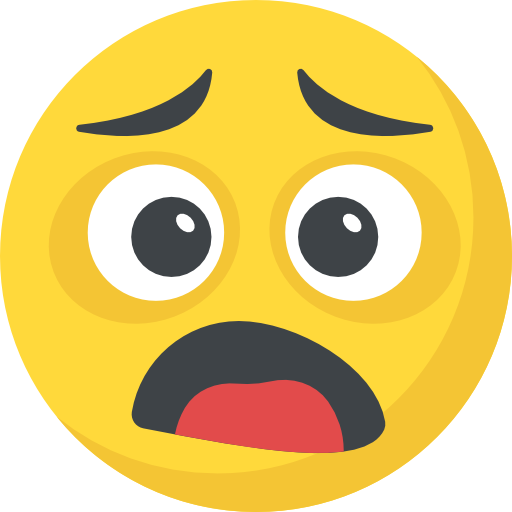
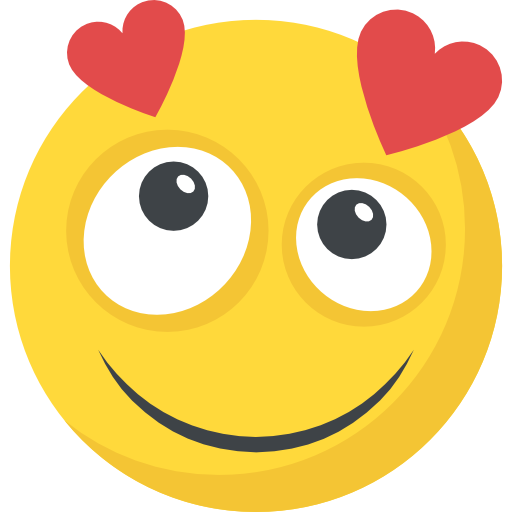

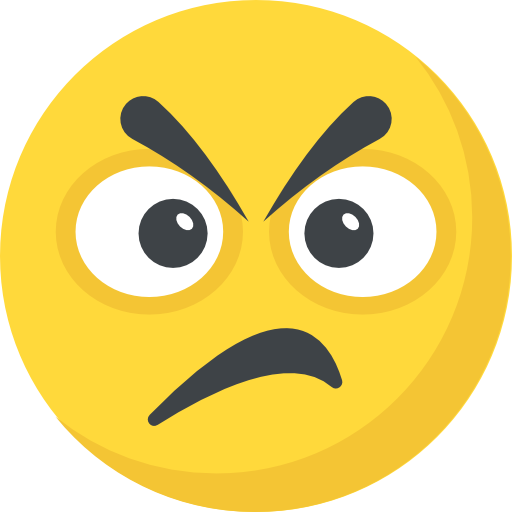


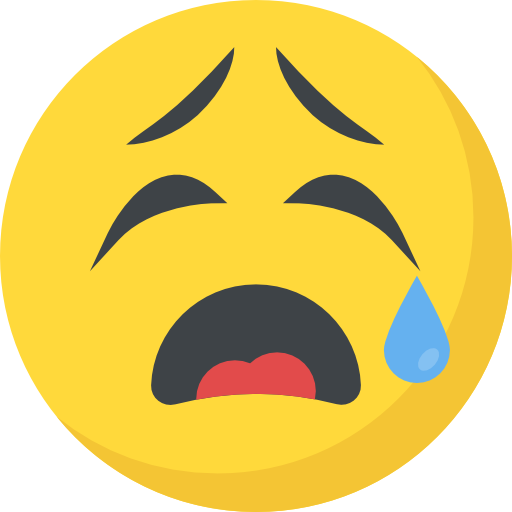
What do you think?
Show comments / Leave a comment