Introduction
Creating a well-organized folder structure is crucial for developing scalable and maintainable Node.js and Express.js applications. A clean and intuitive project layout not only makes your codebase easier to navigate but also simplifies collaboration among team members. In this comprehensive guide, we’ll delve into the best practices for structuring your Node.js and Express.js projects using Clean Architecture principles. We’ll also explore how to implement these concepts with practical code examples.
Why a Clean Folder Structure Matters
A clean folder structure promotes:
- Maintainability: Easier to update and manage code over time.
- Scalability: Simplifies adding new features without cluttering the codebase.
- Testability: Facilitates unit testing by isolating components.
- Collaboration: Enhances team productivity by making the codebase understandable.
Understanding Clean Architecture
Clean Architecture, introduced by Robert C. Martin (Uncle Bob), emphasizes the separation of concerns, decoupling dependencies, and creating a flexible, modular system. The core idea is to organize your code into layers, each with specific responsibilities, and ensure that the business logic remains independent of external factors like frameworks and databases.
Core Principles of Clean Architecture
- Separation of Concerns (SoC): Divide your application into distinct sections, each handling a specific functionality.
- Dependency Injection (DI): Inject dependencies rather than hard-coding them, promoting loose coupling.
- Single Responsibility Principle (SRP): Each module or class should have only one reason to change.
Implementing a Clean Folder Structure
Below is a recommended folder structure for a Node.js and Express.js project adhering to Clean Architecture principles:
project-root/
│
├── src/
│ ├── controllers/
│ ├── routes/
│ ├── services/
│ ├── models/
│ ├── repositories/
│ ├── utils/
│ ├── app.js
│ └── server.js
│
├── config/
│ ├── database.js
│ └── env/
│
├── tests/
│
├── public/
│
├── views/
│
├── package.json
└── README.mdBreaking Down the Folders
- src/: Contains the main source code.
- controllers/: Handle incoming requests and return responses.
- routes/: Define URL routes and associate them with controllers.
- services/: Contain business logic and interact with repositories.
- models/: Define data models and schemas.
- repositories/: Handle data access, such as database queries.
- utils/: Utility functions and helpers.
- app.js: Initialize the app and middleware.
- server.js: Start the server and listen on a port.
- config/: Configuration files.
- database.js: Database connection setup.
- env/: Environment-specific configurations.
- tests/: Unit and integration tests.
- public/: Static assets like images, CSS, and JavaScript files.
- views/: Template files for server-side rendering.
- package.json: Project metadata and dependencies.
- README.md: Project documentation.
Applying the Principles with Code Examples
Let’s explore how to implement these principles in your project.
1. Separation of Concerns (SoC)
Bad Practice (Monolithic Code):
// index.js
const express = require('express');
const app = express();
const database = require('./database');
app.get('/users', async (req, res) => {
try {
const users = await database.getUsers();
res.json(users);
} catch (error) {
res.status(500).send('Internal Server Error');
}
});
app.listen(3000, () => {
console.log('Server is running on port 3000');
});Improved Structure:
- src/routes/users.js
const express = require('express');
const router = express.Router();
const usersController = require('../controllers/usersController');
router.get('/', usersController.getUsers);
module.exports = router;- src/controllers/usersController.js
const usersService = require('../services/usersService');
exports.getUsers = async (req, res) => {
try {
const users = await usersService.fetchUsers();
res.json(users);
} catch (error) {
res.status(500).send('Internal Server Error');
}
};- src/services/usersService.js
const userRepository = require('../repositories/userRepository');
exports.fetchUsers = async () => {
return await userRepository.getAllUsers();
};- src/repositories/userRepository.js
const database = require('../../config/database');
exports.getAllUsers = async () => {
// Database query to fetch users
return await database.query('SELECT * FROM users');
};- src/app.js
const express = require('express');
const app = express();
const usersRouter = require('./routes/users');
app.use('/users', usersRouter);
module.exports = app;- src/server.js
const app = require('./app');
app.listen(3000, () => {
console.log('Server is running on port 3000');
});Benefits:
- Modularity: Each layer handles a specific aspect of the application.
- Maintainability: Easier to update individual components without affecting others.
- Testability: Components can be tested in isolation.
2. Dependency Injection (DI)
Without Dependency Injection:
// services/usersService.js
const userRepository = require('../repositories/userRepository');
exports.fetchUsers = async () => {
return await userRepository.getAllUsers();
};With Dependency Injection:
// services/usersService.js
exports.fetchUsers = async (userRepo) => {
return await userRepo.getAllUsers();
};Usage:
// controllers/usersController.js
const usersService = require('../services/usersService');
const userRepository = require('../repositories/userRepository');
exports.getUsers = async (req, res) => {
try {
const users = await usersService.fetchUsers(userRepository);
res.json(users);
} catch (error) {
res.status(500).send('Internal Server Error');
}
};Advantages:
- Flexibility: Easily swap out implementations (e.g., for testing or changing databases).
- Loose Coupling: Reduces dependencies between modules.
3. Single Responsibility Principle (SRP)
Violating SRP:
// models/user.js
class User {
constructor(name, email) {
this.name = name;
this.email = email;
}
async save() {
// Code to save user to database
}
async sendWelcomeEmail() {
// Code to send email
}
}Adhering to SRP:
- models/user.js
class User {
constructor(name, email) {
this.name = name;
this.email = email;
}
}
module.exports = User;- repositories/userRepository.js
const database = require('../../config/database');
exports.saveUser = async (user) => {
// Code to save user to database
};- services/emailService.js
const mailer = require('some-mailer-lib');
exports.sendWelcomeEmail = async (user) => {
// Code to send email
};Benefits:
- Clarity: Each class or module has a single responsibility.
- Reusability: Components can be reused in different parts of the application.
- Ease of Testing: Simplifies unit testing.
Utilizing Third-Party Packages
Incorporating well-established packages can enhance your project’s structure and maintainability.
- Express.js: Web framework for handling routing and middleware.
- Sequelize or Mongoose: ORM/ODM for interacting with SQL or MongoDB databases.
- Joi: Schema validation.
- Winston: Logging library.
- dotenv: Manage environment variables.
Example with Express.js and Mongoose
- models/user.js
const mongoose = require('mongoose');
const userSchema = new mongoose.Schema({
name: String,
email: String,
});
module.exports = mongoose.model('User', userSchema);- repositories/userRepository.js
const User = require('../models/user');
exports.getAllUsers = async () => {
return await User.find();
};
exports.saveUser = async (userData) => {
const user = new User(userData);
return await user.save();
};Handling Environment Variables with dotenv
- config/env/development.env
PORT=3000
DB_URI=mongodb://localhost:27017/myapp- config/database.js
require('dotenv').config({ path: './config/env/development.env' });
const mongoose = require('mongoose');
mongoose.connect(process.env.DB_URI, {
useNewUrlParser: true,
useUnifiedTopology: true,
});
const db = mongoose.connection;
db.on('error', console.error.bind(console, 'connection error:'));
db.once('open', () => {
console.log('Connected to the database');
});
module.exports = db;Setting Up Logging with Winston
- utils/logger.js
const { createLogger, transports, format } = require('winston');
const logger = createLogger({
level: 'info',
format: format.combine(
format.timestamp(),
format.printf(({ timestamp, level, message }) => {
return `[${timestamp}] ${level.toUpperCase()}: ${message}`;
})
),
transports: [
new transports.Console(),
new transports.File({ filename: 'logs/app.log' }),
],
});
module.exports = logger;- Usage in other modules:
const logger = require('../utils/logger');
logger.info('User logged in');Testing Your Application
Organizing tests is as important as organizing your application code.
- tests/controllers/usersController.test.js
- tests/services/usersService.test.js
- tests/repositories/userRepository.test.js
Use testing frameworks like Mocha, Chai, or Jest to write unit and integration tests.
Conclusion
Implementing a clean and efficient folder structure in your Node.js and Express.js projects is vital for long-term success. By adhering to Clean Architecture principles like Separation of Concerns, Dependency Injection, and the Single Responsibility Principle, you create a robust foundation that’s easy to maintain and scale. Utilizing third-party packages and following best practices further enhances your codebase, making it more professional and reliable.
Keywords: Node.js project structure, Express.js folder layout, Clean Architecture, Separation of Concerns, Dependency Injection, Single Responsibility Principle, best practices, scalable Node.js applications, maintainable codebase.
Additional Resources

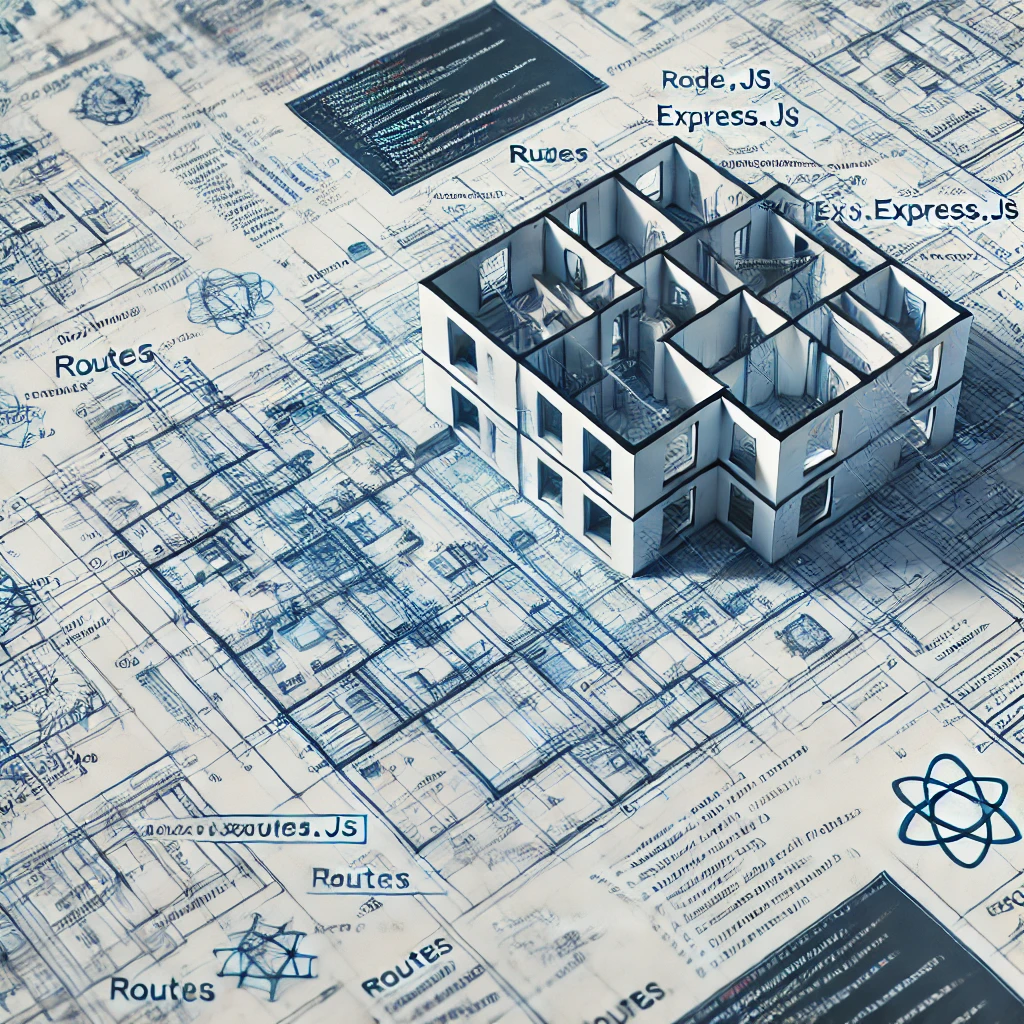

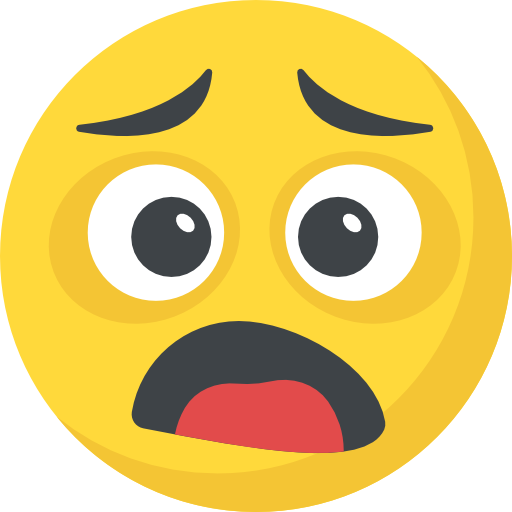
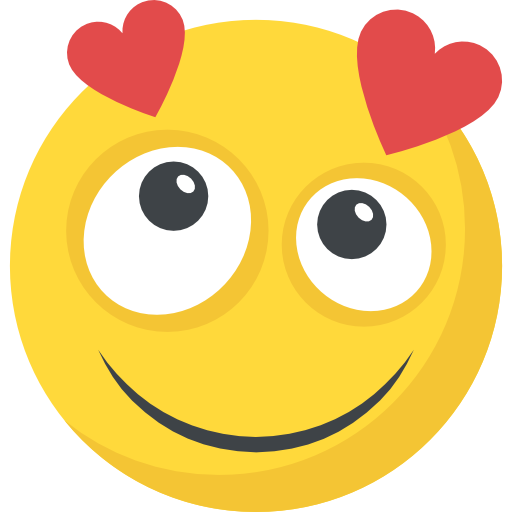

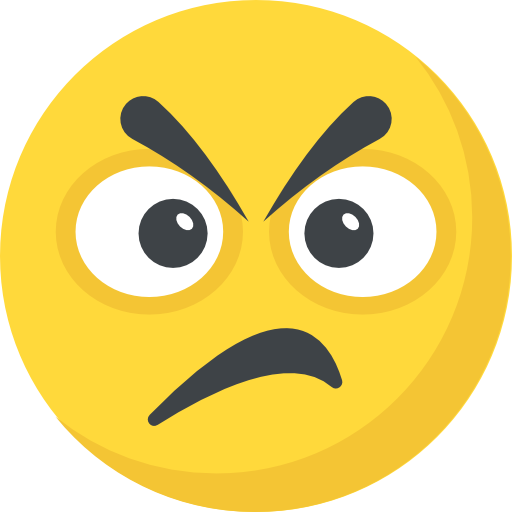


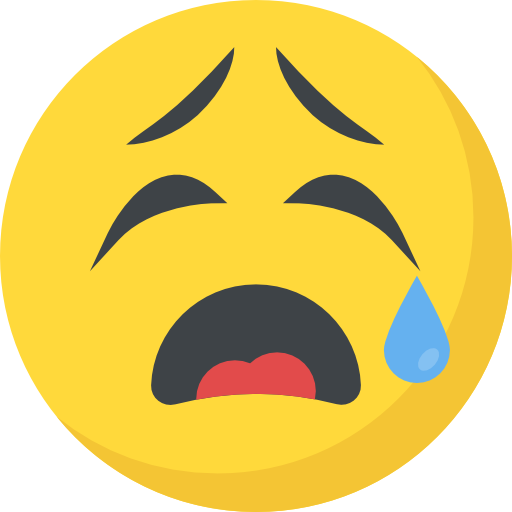
What do you think?
Show comments / Leave a comment