Boost Your React Development with Proven Architecture Patterns
React has become a cornerstone in the front-end development ecosystem due to its flexibility and unopinionated nature. However, this versatility means that React doesn’t prescribe a specific way to organize and structure applications. A well-thought-out architecture is crucial for maintaining code quality, enhancing developer collaboration, and ensuring scalability. In this article, we’ll explore effective React architecture patterns that can keep your application organized and maintainable.
Why Architecture Matters in React
An organized codebase isn’t just about cleanliness—it’s about productivity and longevity. Without a logical structure, developers may implement features inconsistently, leading to a chaotic codebase that’s hard to navigate and scale. Adopting a consistent architecture pattern:
- Enhances collaboration among team members.
- Simplifies navigation through the codebase.
- Facilitates scalability for adding new features.
- Reduces complexity by promoting reusable components and modules.
Structuring Your React Project Directory
A clear and intuitive directory structure is the foundation of a well-organized React application. Typically, the src directory serves as the root for all your application code. Here’s a conventional directory structure you might consider:
└── src/
├── assets/
├── components/
├── context/
├── hooks/
├── pages/
├── services/
├── utils/
├── App.js
└── index.jsDirectory Breakdown
- assets/: Images, fonts, and other static assets.
- components/: Reusable UI components.
- context/: React Context API providers and consumers.
- hooks/: Custom React hooks.
- pages/: Page-level components representing different routes.
- services/: API calls and business logic.
- utils/: Utility functions and constants.
Consistency is key. While the names of the directories can be adjusted to fit your team’s preferences, maintaining a logical structure that everyone understands is essential.
Modularizing Common Components
React’s component-based architecture allows for modular development. By breaking down your UI into reusable components, you can:
- Reduce code duplication.
- Enhance reusability across different parts of your application.
- Simplify maintenance by isolating changes to specific components.
Organizing Components
Each component should reside in its own folder within the components directory:
components/
├── Button/
│ ├── Button.js
│ ├── Button.styles.js
│ ├── Button.test.js
│ └── Button.stories.js
├── InputField/
│ └── ...
└── index.jsFile Descriptions
- Button.js: The component logic.
- Button.styles.js: Styled-components or CSS modules for styling.
- Button.test.js: Unit tests for the component.
- Button.stories.js: Storybook files for UI documentation.
The index.js file in the components directory acts as an aggregator:
// components/index.js
export { default as Button } from './Button/Button';
export { default as InputField } from './InputField/InputField';
// ...other componentsCreating Custom Hooks
Custom hooks are a powerful way to encapsulate reusable logic. They help in:
- Abstracting complex logic away from components.
- Promoting code reuse across different components.
- Keeping components clean and focused on UI rendering.
Example: useTogglePasswordVisibility Hook
Imagine you have password fields in both your login and signup forms that need toggling visibility. Instead of duplicating code, create a custom hook:
// hooks/useTogglePasswordVisibility/index.js
import { useState } from 'react';
const useTogglePasswordVisibility = () => {
const [isVisible, setIsVisible] = useState(false);
const toggleVisibility = () => setIsVisible(!isVisible);
return {
isVisible,
toggleVisibility,
};
};
export default useTogglePasswordVisibility;Organizing Hooks
Structure your hooks similarly to components:
hooks/
├── useTogglePasswordVisibility/
│ ├── index.js
│ └── useTogglePasswordVisibility.test.js
└── index.jsLeveraging Absolute Imports
Navigating complex directory structures with relative paths can be cumbersome. Configure your project to use absolute imports for cleaner and more maintainable code.
Setting Up Absolute Imports
Create a jsconfig.json file at your project’s root:
{
"compilerOptions": {
"baseUrl": "src"
},
"include": ["src"]
}Now, instead of importing components like this:
import { Button } from '../../components';You can simplify it:
import { Button } from 'components';Advanced Configuration with Webpack
If you’re customizing Webpack, you can set up aliases:
// webpack.config.js
const path = require('path');
module.exports = {
// ...other configurations
resolve: {
alias: {
'@components': path.resolve(__dirname, 'src/components'),
'@hooks': path.resolve(__dirname, 'src/hooks'),
// ...other aliases
},
},
};Now, import modules using aliases:
import { Button } from '@components';For TypeScript projects, adjust the tsconfig.json file accordingly.
Separating Business Logic from UI
Keeping your business logic separate from UI components enhances readability and testability.
Using Custom Hooks for Business Logic
Encapsulate API calls and data fetching in custom hooks:
// hooks/useNowPlayingMovies/index.js
import { useQuery } from 'react-query';
const useNowPlayingMovies = () => {
return useQuery('nowPlaying', fetchNowPlayingMovies);
};
const fetchNowPlayingMovies = async () => {
const response = await fetch(`${BASE_URL}/movie/now_playing?api_key=${API_KEY}`);
return response.json();
};
export default useNowPlayingMovies;Implementing in Components
Your component remains focused on rendering:
// components/NowPlayingMovies.js
import React from 'react';
import useNowPlayingMovies from 'hooks/useNowPlayingMovies';
const NowPlayingMovies = () => {
const { data, isLoading } = useNowPlayingMovies();
if (isLoading) return <div>Loading...</div>;
return (
<div>
{data.results.map(movie => (
<div key={movie.id}>{movie.title}</div>
))}
</div>
);
};
export default NowPlayingMovies;Utilizing a Utils Directory
The utils directory is ideal for utility functions, constants, and helper methods that are used throughout your application.
Example Utilities
- Validation functions for form inputs.
- Formatting functions for dates and numbers.
- Constants like regex patterns or static options.
Managing Contexts Wisely
React Context API is powerful but should be used judiciously. Avoid creating a single, monolithic context for all your global state.
Separate Contexts for Different Concerns
Divide your contexts based on functionality:
// App.js
import ThemeProvider from 'context/ThemeContext';
import AuthProvider from 'context/AuthContext';
const App = () => (
<ThemeProvider>
<AuthProvider>
<Routes />
</AuthProvider>
</ThemeProvider>
);
export default App;Benefits
- Improved performance by preventing unnecessary re-renders.
- Better organization by logically grouping related data.
- Enhanced maintainability by isolating state management.
Conclusion
Implementing these React architecture patterns can significantly improve your project’s maintainability and scalability. While not every pattern may suit your specific needs, adopting the ones that resonate with your project’s requirements will lead to a more organized and efficient codebase.
Remember: The goal is to create a structure that makes sense to your team and facilitates seamless collaboration.
By embracing these architecture patterns, you’re well on your way to building robust and scalable React applications that stand the test of time.


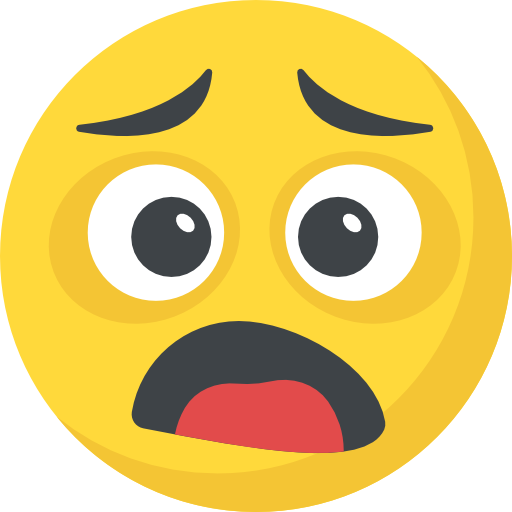
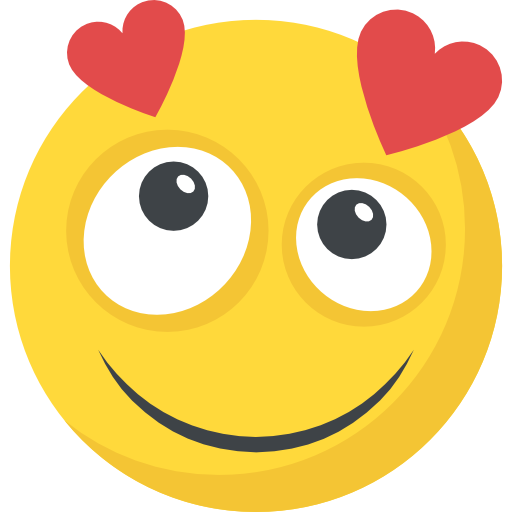

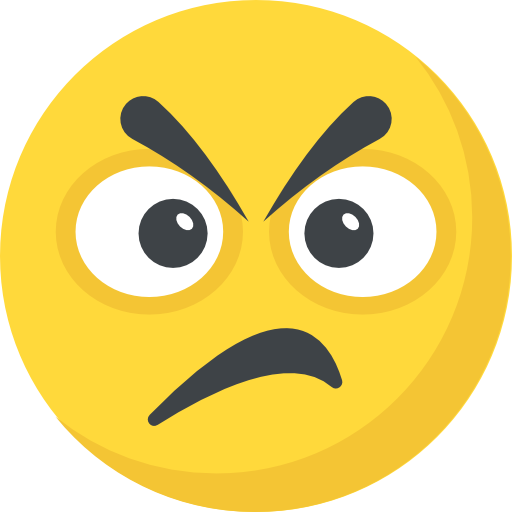


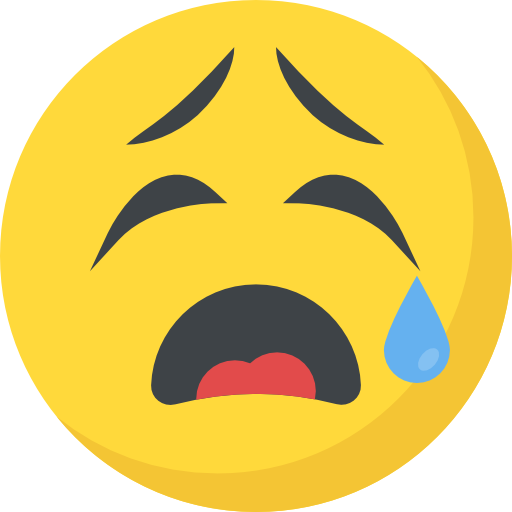
What do you think?
Show comments / Leave a comment