Understanding JavaScript Closures with Practical Examples
Are you looking to deepen your understanding of JavaScript closures? Closures are a fundamental concept in JavaScript that can be a bit tricky to grasp at first. In this article, we’ll demystify closures with clear explanations and practical examples to help you master this essential JavaScript feature.
What Is a JavaScript Closure?
A closure is a function that remembers its outer variables and can access them. In JavaScript, closures are created every time a function is created, at function creation time.
In simpler terms, a closure gives you access to an outer function’s scope from an inner function. This is especially useful when you need to preserve data in a function’s scope.
How Do Closures Work?
Closures work by preserving the scope chain that was in place when a function was created. Even after the outer function has finished executing, the inner function retains access to the outer function’s variables.
Practical Examples of JavaScript Closures
Let’s dive into some practical examples to see closures in action.
Example 1: Simple Closure
function outerFunction() {
let outerVariable = 'I am from the outer scope';
function innerFunction() {
console.log(outerVariable);
}
return innerFunction;
}
const closureExample = outerFunction();
closureExample(); // Output: I am from the outer scope
In this example:
outerFunctioncreates a variableouterVariable.innerFunctionaccessesouterVariable.- Even after
outerFunctionhas executed,innerFunctionretains access toouterVariablethrough the closure.
Example 2: Closures in Loops
for (var i = 1; i <= 3; i++) {
setTimeout(function () {
console.log('Counter:', i);
}, i * 1000);
}
// Output after 1 second: Counter: 4
// Output after 2 seconds: Counter: 4
// Output after 3 seconds: Counter: 4
The output might surprise you. To fix this, we can use closures:
for (let i = 1; i <= 3; i++) {
setTimeout(function () {
console.log('Counter:', i);
}, i * 1000);
}
// Output after 1 second: Counter: 1
// Output after 2 seconds: Counter: 2
// Output after 3 seconds: Counter: 3
By using let instead of var, each iteration creates a new block scope, and the closure captures the correct value of i.
Example 3: Using Closures for Data Privacy
Closures can emulate private variables:
function createCounter() {
let count = 0;
return function () {
count += 1;
console.log('Current count:', count);
};
}
const counter = createCounter();
counter(); // Current count: 1
counter(); // Current count: 2
counter(); // Current count: 3
Here, count is not accessible from the outside, ensuring data privacy.
Common Use Cases for Closures
- Data Encapsulation: Closures help in keeping variables private.
- Memoization: Remembering previous computations to optimize performance.
- Event Handlers: Retaining access to variables when handling events.
Advantages of Using Closures
- State Preservation: Maintain state between function calls.
- Modularity: Keep code clean and organized.
- Functional Programming Patterns: Enable techniques like currying and partial application.
Potential Pitfalls and How to Avoid Them
- Overconsumption of Memory: Unintentionally retaining large scopes can lead to memory leaks.
- Solution: Be mindful of what variables your closures capture.
- Debugging Difficulty: Nested functions can complicate the call stack.
- Solution: Keep functions small and well-documented.
Conclusion
Understanding JavaScript closures is crucial for any developer aiming to write efficient and effective JavaScript code. By leveraging closures, you can create more powerful, flexible, and maintainable applications. Practice with the provided practical examples to solidify your grasp on closures.
By mastering closures, you’re one step closer to becoming a JavaScript expert. Happy coding!


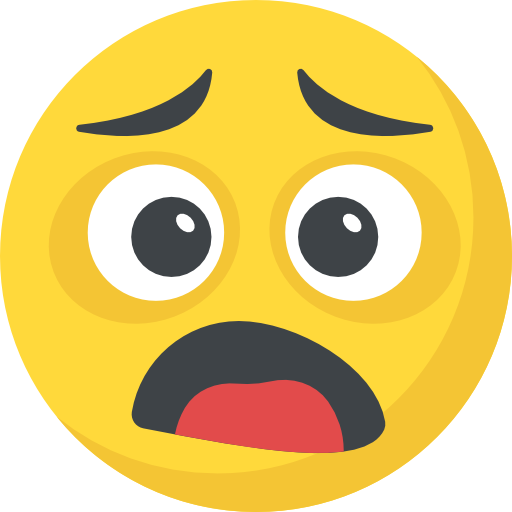
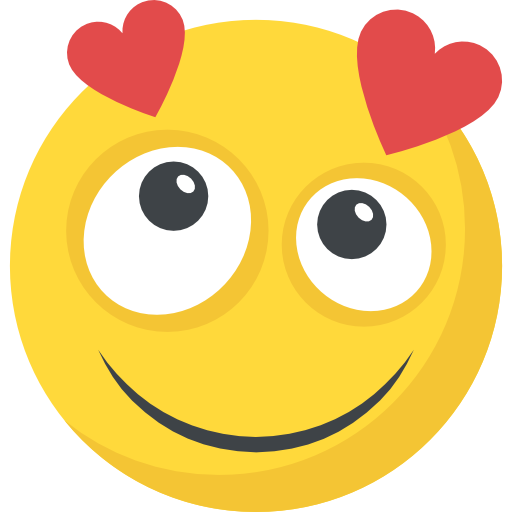

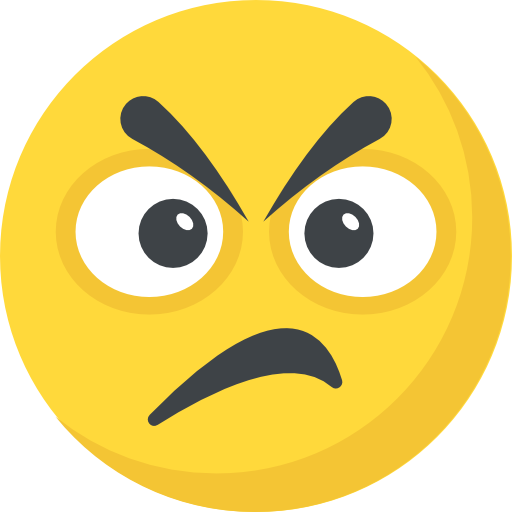


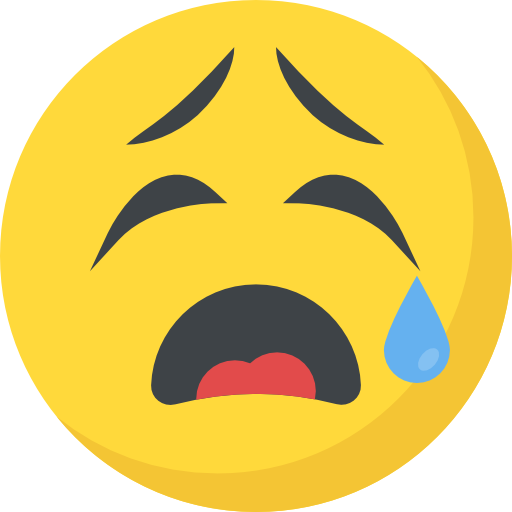
What do you think?
Show comments / Leave a comment