Understanding asynchronous programming is essential for any JavaScript developer. Two of the most popular ways to handle asynchronous operations in JavaScript are Promises and Async/Await. In this article, we’ll dive deep into what they are, their differences, and when to use each.
What Are JavaScript Promises?
A Promise is an object that represents the eventual completion or failure of an asynchronous operation. Think of it as a placeholder for a future value. Promises have three states:
- Pending: The initial state, neither fulfilled nor rejected.
- Fulfilled: The operation completed successfully.
- Rejected: The operation failed.
How Promises Work
Here’s a basic example of a Promise:
javascriptCopy codelet myPromise = new Promise((resolve, reject) => {
// Asynchronous operation
if (/* operation successful */) {
resolve('Success!');
} else {
reject('Failure!');
}
});
myPromise
.then((message) => {
console.log(message); // 'Success!'
})
.catch((error) => {
console.error(error); // 'Failure!'
});
Promises allow you to chain asynchronous operations using .then() and handle errors with .catch().
What Is Async/Await?
Async/Await is syntactic sugar built on top of Promises, introduced in ES2017 (ES8). It allows you to write asynchronous code that looks and behaves like synchronous code, making it more readable and easier to maintain.
How Async/Await Works
Here’s the same operation using Async/Await:
async function myAsyncFunction() {
try {
let message = await myPromise;
console.log(message); // 'Success!'
} catch (error) {
console.error(error); // 'Failure!'
}
}
myAsyncFunction();
The async keyword defines an asynchronous function, and await pauses the function execution until the Promise settles.
Promises vs Async/Await: Key Differences
| Aspect | Promises | Async/Await |
|---|---|---|
| Syntax | Chainable .then() and .catch() methods | Uses async and await keywords |
| Readability | Can become messy with multiple chained Promises | Cleaner, more readable code |
| Error Handling | Handled with .catch() | Uses try...catch blocks |
| Debugging | Can be harder due to chained calls | Easier, behaves like synchronous code |
When to Use Promises
- Simple Asynchronous Operations: For basic tasks like fetching data from an API.
- Multiple Concurrent Operations: When you need to run multiple asynchronous tasks simultaneously using
Promise.all()orPromise.race(). - Backward Compatibility: If you need to support environments where Async/Await is not available.
Example: Using Promises with Promise.all()
Promise.all([promise1, promise2, promise3])
.then((results) => {
// All Promises fulfilled
})
.catch((error) => {
// One or more Promises rejected
});
When to Use Async/Await
- Complex Asynchronous Flows: When dealing with multiple sequential asynchronous operations.
- Enhanced Readability: If you prefer code that looks synchronous.
- Error Handling: When you want to handle errors using
try...catchblocks.
Example: Sequential Async Operations
async function fetchData() {
try {
let user = await getUser();
let posts = await getPostsByUser(user.id);
console.log(posts);
} catch (error) {
console.error(error);
}
}
fetchData();
Converting Promises to Async/Await
Migrating from Promises to Async/Await can simplify your code. Here’s how you can convert:
From Promises
function getData() {
return fetch('api/data')
.then((response) => response.json())
.then((data) => {
console.log(data);
})
.catch((error) => console.error(error));
}
getData();
To Async/Await
async function getData() {
try {
let response = await fetch('api/data');
let data = await response.json();
console.log(data);
} catch (error) {
console.error(error);
}
}
getData();
Conclusion
Both Promises and Async/Await are powerful tools for handling asynchronous operations in JavaScript. Promises are excellent for simple tasks and when running operations concurrently. Async/Await shines in complex scenarios where readability and maintainability are crucial.
Choose Promises when:
- You need to run multiple tasks simultaneously.
- Working in an environment that doesn’t support Async/Await.
Choose Async/Await when:
- You have complex, sequential operations.
- You prefer cleaner and more readable code.
Understanding when and how to use each will make you a more effective JavaScript developer. Happy coding!


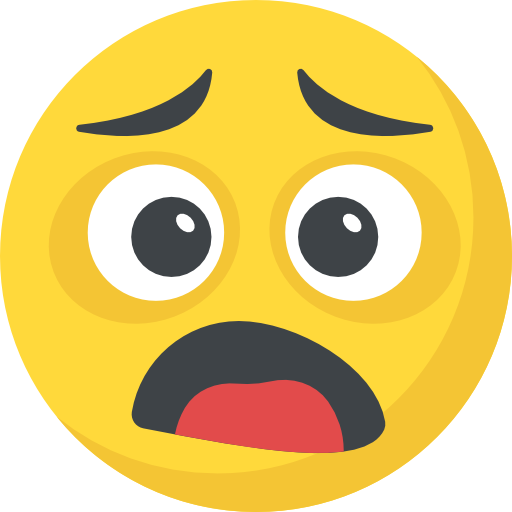
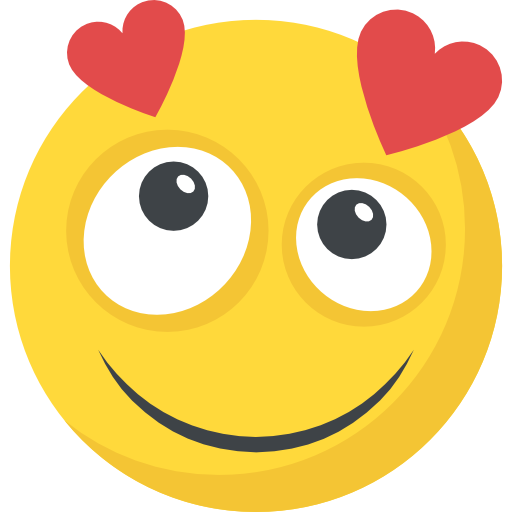

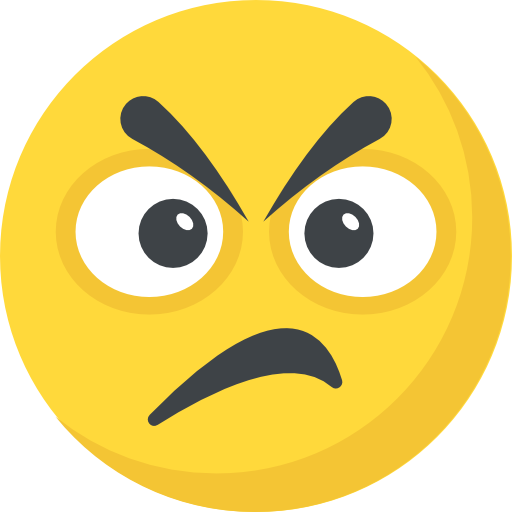


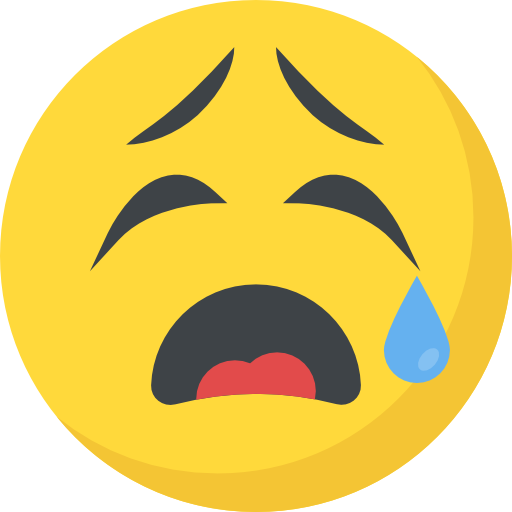
What do you think?
Show comments / Leave a comment