Designing clean and consistent API responses is just as important as naming your API endpoints. A well-structured API response ensures that developers can easily interpret and use the data, leading to more efficient development and better integration with your API. In this guide, we’ll walk through the best practices for designing API responses, along with things to avoid (“Don’ts”) and code examples to help you implement these principles.
Table of Contents:
| Section | Description |
|---|---|
| 📋 Why Well-Designed API Responses Matter | Understand the importance of clear and consistent API responses. |
| 🛠 Use Consistent Data Formats | Maintain a consistent data format (like JSON) across your API. |
| 🏷 Include Clear Status Codes | Ensure HTTP status codes correctly reflect the request outcome. |
| ❌ Don’t Use Incorrect or Custom Status Codes | Avoid using misleading or non-standard HTTP status codes. |
| 🧾 Provide Meaningful and Consistent Error Messages | Ensure errors are descriptive and help resolve issues. |
| ❌ Don’t Provide Vague Error Messages | Avoid generic messages like “Something went wrong.” |
| 📊 Standardize Success Responses | Consistently format your successful responses for easier interpretation. |
| ❌ Don’t Overcomplicate Success Responses | Keep success responses simple and informative. |
| 🔀 Use Appropriate HTTP Headers | Include helpful HTTP headers like Content-Type, Rate-Limit, etc. |
| ❌ Don’t Forget Critical HTTP Headers | Always include necessary headers to ensure client understanding. |
| 📦 Include Metadata for Pagination and Filtering | Add useful pagination and filtering metadata in large data sets. |
| ❌ Don’t Forget Pagination Metadata | Failing to include pagination can make large datasets hard to navigate. |
| ⚖️ Handle Edge Cases Gracefully | Ensure edge cases (e.g., empty data) are handled properly. |
| ❌ Don’t Ignore Edge Cases | Failing to handle edge cases leads to confusing responses. |
| 🔍 Return Only Necessary Data | Avoid sending bloated responses by returning only the required data. |
| ❌ Don’t Send Sensitive or Unnecessary Data | Do not expose sensitive or irrelevant data like password hashes. |
| 🆕 Versioning API Responses | Version your API responses to maintain backward compatibility. |
| 💻 Code Example: Designing API Responses the Right Way | See an example response that integrates all best practices. |
| 🚀 Conclusion | Wrap up with the importance of designing consistent and clear responses. |
1. Why Well-Designed API Responses Matter
A well-structured API response ensures developer-friendly interactions. Properly designed responses reduce confusion, minimize integration time, and improve overall satisfaction when working with your API. A good response makes data easier to handle, while a poorly designed response can lead to misunderstandings, increased errors, and frustration.
2. Use Consistent Data Formats
Stick to a single data format throughout your API, such as JSON or XML. JSON is the most commonly used format because of its lightweight nature and easy readability.
Example:
{
"id": 123,
"name": "John Doe",
"email": "john.doe@example.com"
}Don’t:
- ❌ Don’t switch between data formats: Avoid using JSON in some parts of your API and XML in others. This causes inconsistency and confusion for developers.
3. Include Clear Status Codes
Use appropriate and consistent HTTP status codes to signal whether a request was successful, failed, or resulted in an error.
Common HTTP Status Codes:
- 200 OK: The request was successful.
- 201 Created: A resource was successfully created.
- 400 Bad Request: There was a client-side error.
- 401 Unauthorized: Authentication is required.
- 404 Not Found: The requested resource doesn’t exist.
- 500 Internal Server Error: Something went wrong on the server.
Example:
{
"status": 200,
"message": "User retrieved successfully",
"data": {
"id": 123,
"name": "John Doe"
}
}Don’t:
- ❌ Don’t use custom or incorrect status codes: Stick to the official HTTP status codes. Avoid using non-standard codes like 299 or 601.
4. Provide Meaningful and Consistent Error Messages
Your API should return clear and meaningful error messages that help developers understand and fix problems. Error responses should include a status code, a clear message, and an error code if applicable.
Example:
{
"status": 400,
"error": "Invalid Request",
"message": "The 'email' field is required.",
"code": "EMAIL_REQUIRED"
}Don’t:
- ❌ Don’t provide vague error messages: Avoid generic errors like “Something went wrong.” These offer no guidance to the developer on how to fix the issue.
5. Standardize Success Responses
Successful responses should follow a consistent structure. This makes it easy for developers to quickly interpret the response and find the necessary data.
Example:
{
"status": 200,
"message": "Request successful",
"data": {
"id": 123,
"name": "John Doe"
}
}Don’t:
- ❌ Don’t overcomplicate success responses: Keep responses straightforward by including only the necessary status, message, and data fields.
6. Use Appropriate HTTP Headers
HTTP headers provide important information about the response. Always include necessary headers like Content-Type and Cache-Control to help clients understand how to handle the response.
Example:
Content-Type: application/json
Cache-Control: no-cache
Rate-Limit: 1000Don’t:
- ❌ Don’t forget critical HTTP headers: Missing important headers like Content-Type or Cache-Control can cause client-side issues.
7. Include Metadata for Pagination and Filtering
When dealing with large datasets, include pagination and filtering metadata to help clients navigate through results.
Example:
{
"status": 200,
"message": "Users retrieved successfully",
"data": [
{ "id": 123, "name": "John Doe" },
{ "id": 124, "name": "Jane Smith" }
],
"pagination": {
"total": 100,
"page": 1,
"per_page": 20,
"total_pages": 5
}
}Don’t:
- ❌ Don’t ignore pagination metadata: Without pagination details, clients won’t know how to handle large data sets.
8. Handle Edge Cases Gracefully
Handle edge cases (e.g., empty data, timeouts) properly in your API response. Even if the request yields no results, the response should still provide useful information.
Example:
{
"status": 404,
"message": "No users found."
}Don’t:
- ❌ Don’t ignore edge cases: Failing to handle cases like “no data found” leaves clients with confusing responses.
9. Return Only Necessary Data
Avoid sending excessive or irrelevant data in your responses. This not only slows down the API but also exposes sensitive information.
Example:
{
"id": 123,
"name": "John Doe",
"email": "john.doe@example.com"
}Don’t:
- ❌ Don’t return sensitive or unnecessary data: Information like password hashes or internal system data should never be included in the response.
10. Versioning API Responses
Use versioning to maintain backward compatibility as your API evolves. Include the version in the URL or headers to ensure clients can continue using older versions without breaking.
Example:
GET /v1/users11. Code Example: Designing API Responses the Right Way
Here’s an example that integrates all the best practices discussed:
Example API Response:
{
"status": 200,
"message": "User details retrieved successfully",
"data": {
"id": 123,
"name": "John Doe",
"email": "john.doe@example.com"
},
"pagination": {
"total": 100,
"page": 1,
"per_page": 20,
"total_pages": 5
},
"headers": {
"Content-Type": "application/json",
"Rate-Limit": 1000
}
}This response includes status codes, consistent formatting, pagination metadata, and HTTP headers.
12. Conclusion
By following these best practices for designing API responses, you can significantly improve the developer experience and make your API easier to use, understand, and integrate. Whether you’re building an internal service or a public API, always aim for consistency, clarity, and efficiency in your API responses. Avoid common pitfalls by adhering to the “Don’ts” outlined in this guide, ensuring your API is reliable and easy to work with.


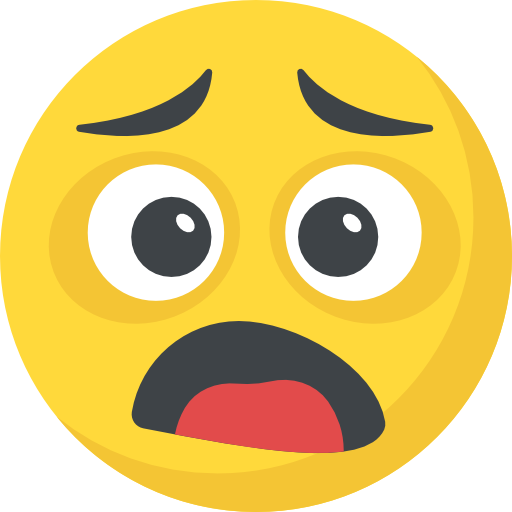
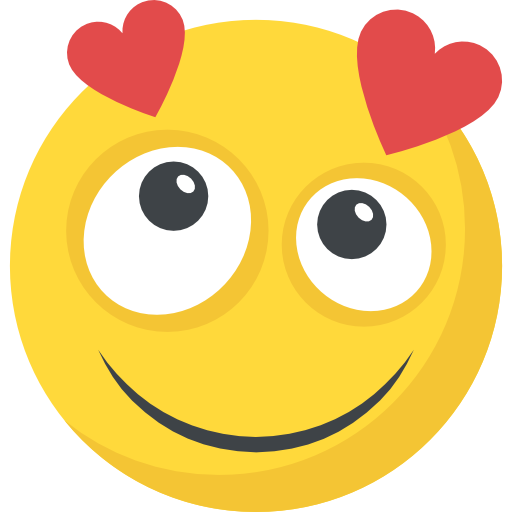

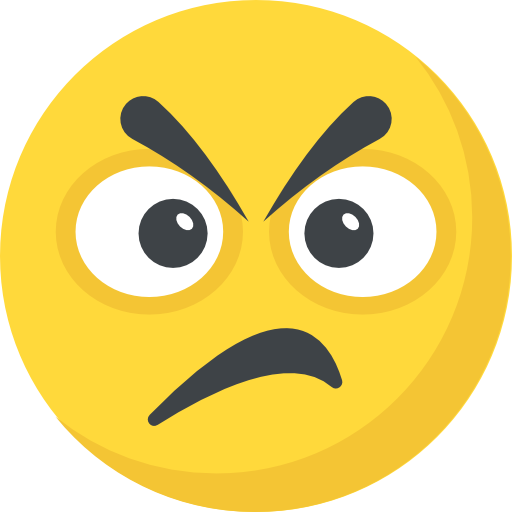


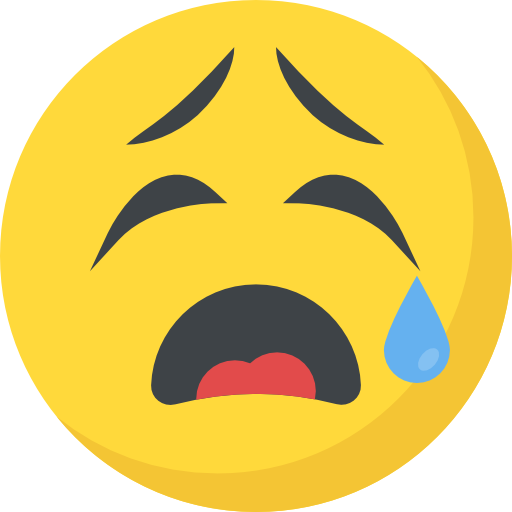
What do you think?
Show comments / Leave a comment