Flutter, with its hot reload and extensive widget library, is a powerful framework for building beautiful and engaging user interfaces (UIs). However, as your app grows in complexity, managing data flow and maintaining an organized codebase can become challenging.
Avoiding technical debt is crucial, especially when your app’s codebase reaches thousands of lines. This is where design patterns come into play—providing proven solutions to common software development challenges that engineers have encountered since the early days of system engineering and design.
Why Use Design Patterns in Flutter Development?
Think of design patterns as architectural blueprints for your code. They offer a structured approach to object creation, communication, and relationships, leading to several benefits:
- Reusability: Design patterns provide pre-defined solutions that can be easily adapted across various parts of your app, saving you time and effort.
- Maintainability: A clean and well-structured codebase is easier to understand, modify, and debug, ultimately reducing frustration and speeding up development.
- Testability: Design patterns often encourage separation of concerns, making it easier to isolate and test individual components of your app.
In this article, we’ll explore some of the most common design patterns for Flutter developers, complete with practical examples to demonstrate their effectiveness.
1. Singleton Pattern in Flutter
The Singleton pattern is essential for managing app-wide data, such as user preferences or theme management. It ensures that only one instance of a class exists throughout the application. For example, a SettingsManager class can control the app’s theme, allowing any part of your UI to access and apply the current theme settings.
class SettingsManager {
static final SettingsManager _instance = SettingsManager._internal();
factory SettingsManager() => _instance;
SettingsManager._internal();
ThemeData _themeData = ThemeData.light();
void switchTheme() {
_themeData = _themeData.brightness == Brightness.light ? ThemeData.dark() : ThemeData.light();
// Notify listeners of theme change (implementation omitted for brevity)
}
ThemeData getTheme() => _themeData;
}2. Factory Method Pattern for Dynamic UI Components
When you need to dynamically create UI elements based on data, the Factory Method pattern is ideal. It provides an interface for creating objects without specifying the exact class, offering flexibility. For instance, a factory class can generate different button types (e.g., primary, secondary) based on input data.
abstract class ButtonFactory {
Widget createButton(String text);
}
class PrimaryButtonFactory implements ButtonFactory {
@override
Widget createButton(String text) => ElevatedButton(onPressed: null, child: Text(text));
}
class SecondaryButtonFactory implements ButtonFactory {
@override
Widget createButton(String text) => TextButton(onPressed: null, child: Text(text));
}
// Usage
ButtonFactory buttonFactory = (isPrimary) => isPrimary ? PrimaryButtonFactory() : SecondaryButtonFactory();
Widget myButton = buttonFactory(true).createButton("Click Me"); // Creates a primary button3. Provider Pattern for Efficient State Management
The Provider pattern is a lightweight state management solution that efficiently manages data in Flutter apps. It leverages InheritedWidget to propagate data changes throughout the widget tree, making it perfect for managing global app states like a list of user expenses in an expense tracking app.
class MyExpensesProvider with ChangeNotifier {
DateTime startDate = DateTime.now().subtract(const Duration(days: 30));
DateTime endDate = DateTime.now();
bool isLoading = false;
String? error;
List<Expense> expenses = [];
MyExpensesProvider() {
getExpenses();
}
getExpenses() async {
// Fetch expenses and notify listeners
}
}4. Composition Pattern for Building Complex UIs
Flutter’s composable widget system aligns perfectly with the Composition Pattern, which promotes building complex UIs by combining smaller, reusable widgets. This pattern enhances reusability, flexibility, and testability in your Flutter apps.
class RoundedButton extends StatelessWidget {
final String text;
final VoidCallback onPressed;
const RoundedButton({required this.text, required this.onPressed});
@override
Widget build(BuildContext context) {
return TextButton(
onPressed: onPressed,
child: Container(
padding: EdgeInsets.all(16.0),
decoration: BoxDecoration(
color: Colors.blue,
borderRadius: BorderRadius.circular(10.0),
),
child: Text(text, style: TextStyle(color: Colors.white)),
),
);
}
}
// Usage
Widget myScreen = Scaffold(
body: Center(
child: RoundedButton(text: 'Click Me', onPressed: () => print('Button Pressed')),
),
);
5. Bloc Pattern for Structured State Management
The Bloc pattern offers a structured approach to state management by separating the UI (presentation layer) from business logic (data fetching, calculations, etc.). This separation leads to cleaner, more maintainable, and highly testable code.
@immutable
abstract class CounterEvent {}
// Events
class IncrementEvent extends CounterEvent {}
class DecrementEvent extends CounterEvent {}
// State
class CounterState {
final int counter;
CounterState(this.counter);
}
// Bloc
class CounterBloc extends Bloc<CounterEvent, CounterState> {
CounterBloc() : super(CounterState(0));
@override
Stream<CounterState> mapEventToState(CounterEvent event) async* {
if (event is IncrementEvent) {
yield CounterState(state.counter + 1);
} else if (event is DecrementEvent) {
yield CounterState(state.counter - 1);
}
}
}
// Usage (in UI)
Widget build(BuildContext context) {
return BlocProvider(
create: (context) => CounterBloc(),
child: Scaffold(
appBar: AppBar(title: Text('Counter')),
body: Column(
mainAxisAlignment: MainAxisAlignment.center,
children: [
BlocBuilder<CounterBloc, CounterState>(
builder: (context, state) => Text('Count: ${state.counter}'),
),
Row(
mainAxisAlignment: MainAxisAlignment.spaceEvenly,
children: [
ElevatedButton(
onPressed: () => BlocProvider.of<CounterBloc>(context).add(IncrementEvent()),
child: Icon(Icons.add),
),
ElevatedButton(
onPressed: () => BlocProvider.of<CounterBloc>(context).add(DecrementEvent()),
child: Icon(Icons.remove),
),
],
),
],
),
),
);
}
Conclusion
Design patterns are essential tools for any Flutter developer looking to create scalable, maintainable, and testable mobile applications. Whether you’re just starting or need a refresher, incorporating these patterns into your development workflow can significantly enhance your code quality and app performance.
Happy coding! 🚀 And as always, keep pushing the boundaries of what’s possible with Flutter.

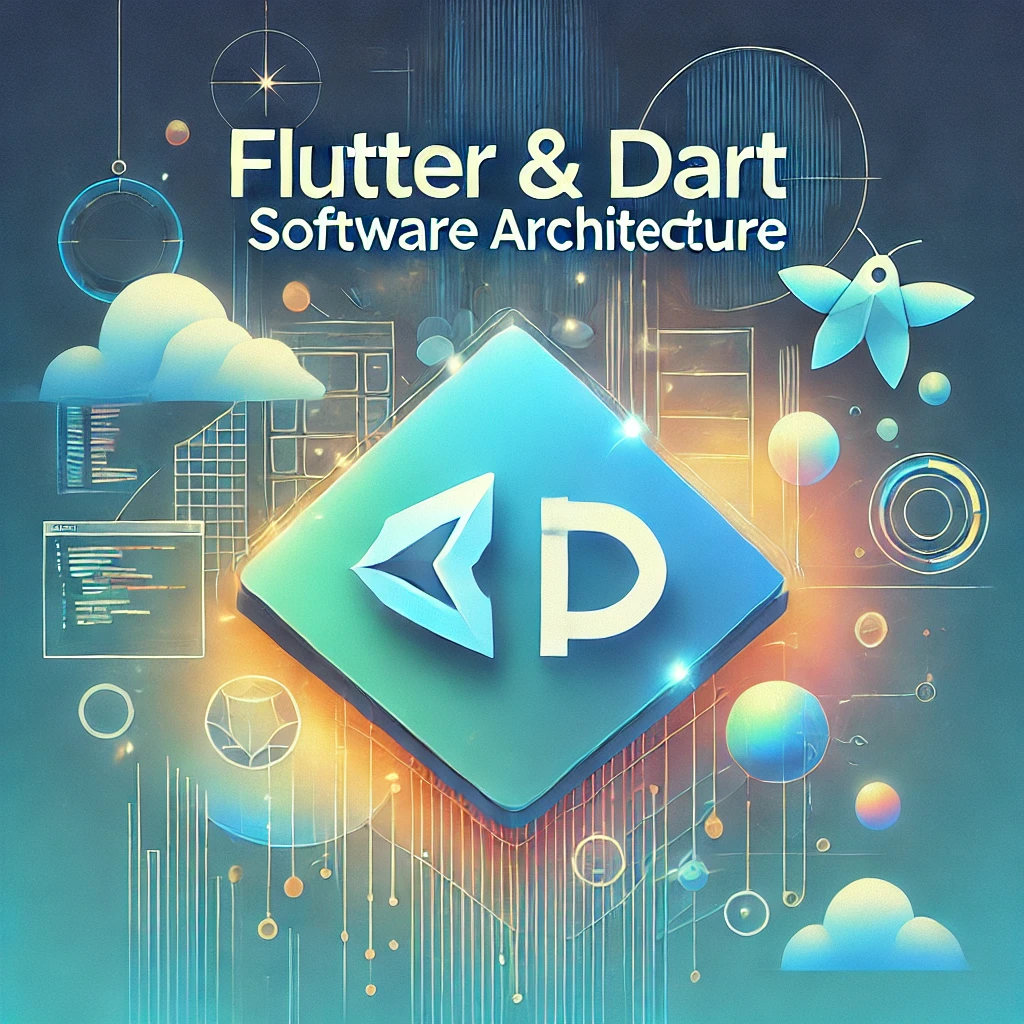

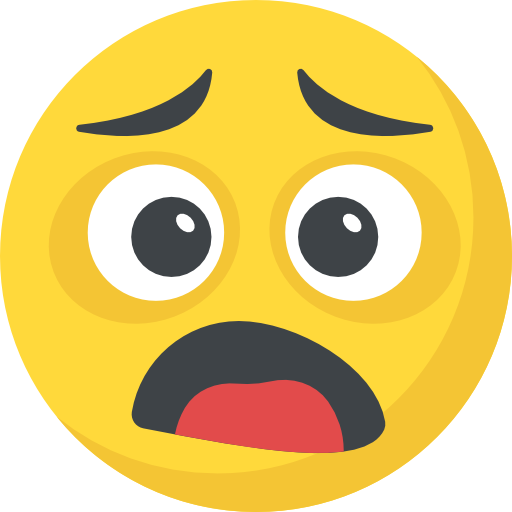
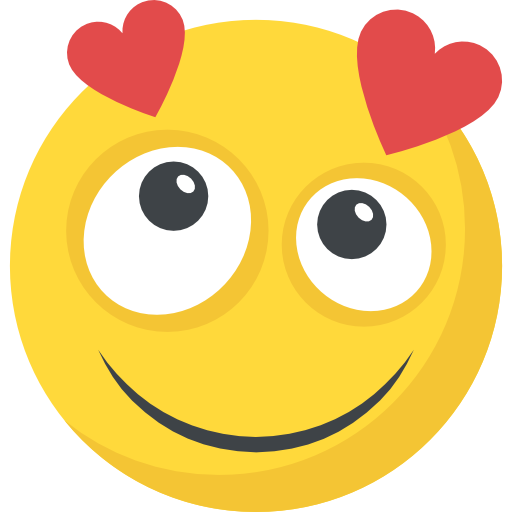

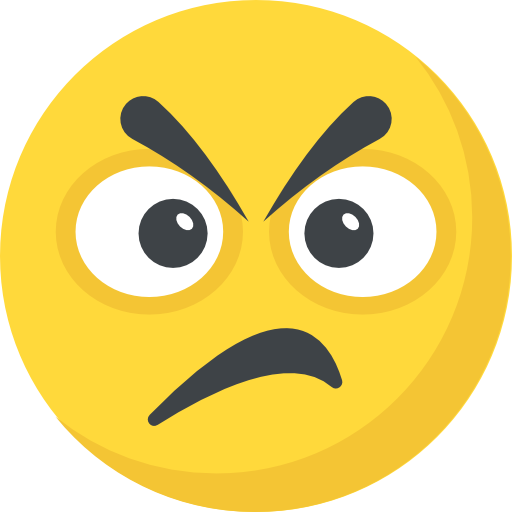


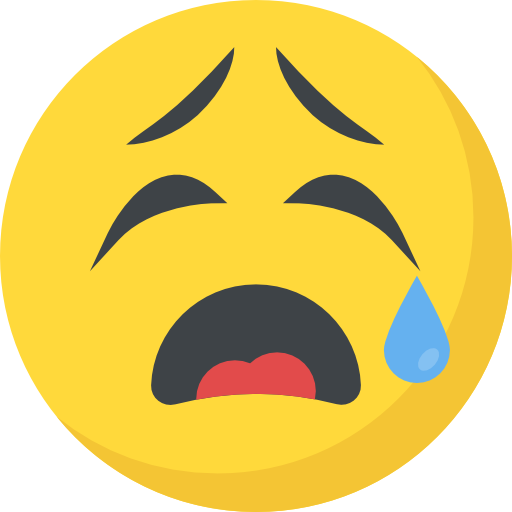
What do you think?
Show comments / Leave a comment