Introduction
In the ever-evolving world of mobile app development, understanding the compatibility between different software development kits (SDKs) is crucial. Flutter, Google’s UI toolkit, is no exception. This article aims to demystify the compatibility relationships between Flutter SDK versions and their corresponding Dart SDK, Java, and Gradle versions, providing a handy guide for Flutter developers.
Flutter and Dart SDK Compatibility
Flutter heavily relies on the Dart programming language. Each Flutter SDK version is designed to be compatible with specific Dart SDK versions. This compatibility ensures that developers can use the full range of features and functions provided by both Flutter and Dart without encountering compatibility issues.
Key Points:
- Optimized Performance: Using the matched versions of Flutter and Dart SDKs guarantees optimal performance and access to the latest features.
- Update Synchronization: It’s essential to update both Flutter and Dart SDKs simultaneously to maintain compatibility.
Java and JDK in Flutter Development
While Flutter itself is independent of Java, developing Flutter apps for Android requires some understanding of Java and the Java Development Kit (JDK). The JDK is a software development environment used for developing Java applications. Each Java version has its corresponding JDK version.
Understanding Java Versioning:
- Java Version: Refers to the version of Java language used.
- JDK Version: The development kit for the corresponding Java version.
- Version Confusion: The naming convention of Java and JDK can be confusing due to the change in versioning pattern post Java 8 (1.8). It’s vital to reference the correct version for compatibility.
Understanding Java Version Naming Confusion
The confusion around Java version naming primarily stems from the shift in versioning patterns after Java 8:
- Early Java Versions (1 – 1.4): Initially, Java versions were numbered 1.0, 1.1, etc., with major releases like 1.2 (Java 2), 1.3, and 1.4.
- Java 5 to Java 8 (1.5 – 1.8): Starting with Java 5 (1.5), each version was both a “version 1.x” and a “version 5, 6, 7, 8”. This dual naming led to some confusion, as Java 8 is also known as 1.8.
- Post Java 8 (Java 9 Onwards): After Java 8 (1.8), Oracle shifted to a new versioning system. Java 9 and subsequent releases dropped the “1.x” format entirely, moving to a simple sequential version numbering system (Java 9, Java 10, etc.).
- JDK Version Alignment: Correspondingly, JDK versions align with Java versions. JDK 1.8 is for Java 8, JDK 9 for Java 9, and so on.
- Release Cadence Change: Alongside the versioning change, Oracle also altered the release cadence. Starting with Java 9, new major versions are released every six months, leading to more frequent version updates.
Understanding this transition in version naming is crucial for developers to ensure they are using the correct Java and JDK versions for their Flutter projects.
Gradle Compatibility
Gradle is a fundamental tool in Android development and plays a significant role in building Flutter applications for the Android platform. Ensuring compatibility between the versions of Gradle, Flutter SDK, and the Dart SDK is important for a smooth development process.
Key Points:
- Gradle Updates: Flutter developers should be aware of the Gradle version required by their Flutter SDK version to avoid build issues.
- Android Studio Integration: Gradle is integrated into Android Studio, making it easier to manage and update within the IDE.
Expanded Version Compatibility Table
| Flutter SDK Version | Compatible Dart SDK Versions | Java Version | JDK Version | Compatible Gradle Versions |
|---|---|---|---|---|
| Flutter 1.0 – 1.12 | Dart 2.1 – 2.7 | Java 8 | JDK 8 | Gradle 4.6 – 4.10.2 |
| Flutter 1.17 – 1.20 | Dart 2.8 – 2.9 | Java 8 | JDK 8 | Gradle 5.6 – 6.1.1 |
| Flutter 1.22 | Dart 2.10 | Java 8 | JDK 8 | Gradle 6.1.1 – 6.7 |
| Flutter 2.0 – 2.5 | Dart 2.12 – 2.14 | Java 8 – 11 | JDK 8 – 11 | Gradle 6.7 – 7.0.2 |
| Flutter 2.8 – 2.10 | Dart 2.15 – 2.16 | Java 8 – 11 | JDK 8 – 11 | Gradle 7.0.2 – 7.3.3 |
Note: This table is a general guide based on typical compatibilities. Developers should always refer to the official Flutter and Dart release notes for specific version requirements.
Conclusion
For Flutter developers, understanding the compatibility between Flutter SDK, Dart SDK, Java, and Gradle is essential for a hassle-free development experience. Keeping these tools in sync not only ensures a smooth development process but also allows developers to leverage the latest features and improvements. Always refer to the latest official documentation for the most accurate and up-to-date information.


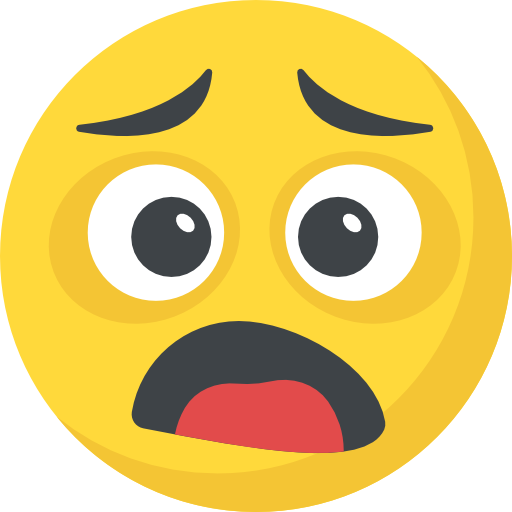
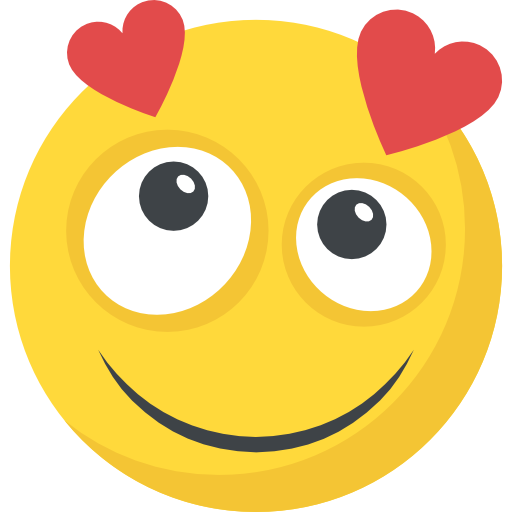

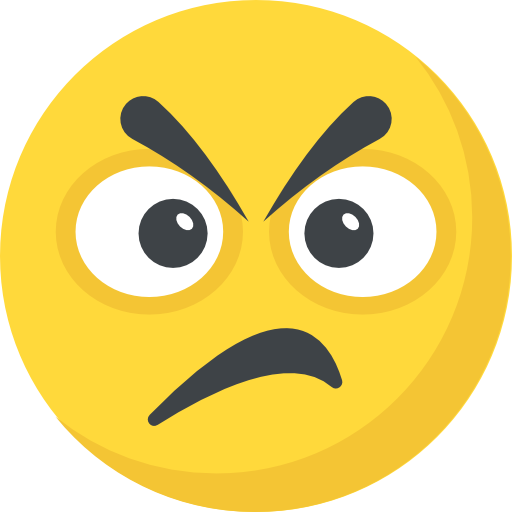


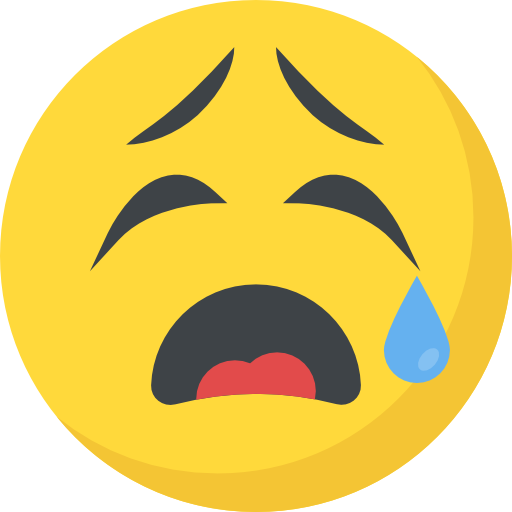
What do you think?
Show comments / Leave a comment