GetX and BLoC are both popular state management solutions for Flutter apps, but they have different approaches and functionality. Here are some of the key differences between GetX and BLoC:
GetX:
- Provides a complete set of tools for state management, dependency injection, routing, and more in a single package
- Uses a reactive programming model based on Rx (ReactiveX)
- Has a lightweight syntax and high performance
- Suitable for large and complex apps with advanced state management needs
- Provides a simple and intuitive syntax for updating and accessing state
BLoC:
- Stands for Business Logic Component
- Uses streams to manage and update state
- Provides a way to separate business logic from UI and presentation logic
- Has a well-defined architecture and structure
- Suitable for apps with complex business logic and data processing needs
- Provides good separation of concerns and testability
Here are some code examples of using GetX for state management:
// Define a controller to manage the state
class CounterController extends GetxController {
var counter = 0.obs;
void incrementCounter() {
counter++;
}
}
// Use the controller in a widget to access the shared data
class MyWidget extends StatelessWidget {
final CounterController controller = Get.put(CounterController());
@override
Widget build(BuildContext context) {
return Text('Counter: ${controller.counter}');
}
}
// Update the shared data using the controller
class MyButton extends StatelessWidget {
final CounterController controller = Get.find();
@override
Widget build(BuildContext context) {
return ElevatedButton(
onPressed: () {
controller.incrementCounter();
},
child: Text('Increment'),
);
}
}Here is an example of using BLoC for state management in a simple counter app:
// Define an event class for the counter updates
abstract class CounterEvent {}
class IncrementCounterEvent extends CounterEvent {}
// Define a state class for the counter
class CounterState {
final int counter;
CounterState({this.counter});
factory CounterState.initial() => CounterState(counter: 0);
}
// Define a BLoC class to manage the counter state
class CounterBloc {
final _counterController = StreamController<CounterState>.broadcast();
int _counter = 0;
Stream<CounterState> get counterStream => _counterController.stream;
void mapEventToState(CounterEvent event) {
if (event is IncrementCounterEvent) {
_counter++;
_counterController.add(CounterState(counter: _counter));
}
}
void dispose() {
_counterController.close();
}
}
// Use the BLoC in a widget to access the shared data
class CounterScreen extends StatefulWidget {
@override
_CounterScreenState createState() => _CounterScreenState();
}
class _CounterScreenState extends State<CounterScreen> {
final _counterBloc = CounterBloc();
@override
Widget build(BuildContext context) {
return Scaffold(
appBar: AppBar(title: Text('Counter App')),
body: StreamBuilder<CounterState>(
stream: _counterBloc.counterStream,
initialData: CounterState.initial(),
builder: (context, snapshot) {
return Center(
child: Text('Counter: ${snapshot.data.counter}'),
);
},
),
floatingActionButton: FloatingActionButton(
onPressed: () {
_counterBloc.mapEventToState(IncrementCounterEvent());
},
child: Icon(Icons.add),
),
);
}
@override
void dispose() {
_counterBloc.dispose();
super.dispose();
}
}In this example, we define a CounterBloc class to manage the counter state using streams. We define an IncrementCounterEvent class to trigger updates to the counter, and a CounterState class to hold the current counter value. We use a StreamBuilder widget to listen to the stream of counter states and update the UI accordingly.
Note that this is just a basic example, and there are many different ways to use BLoC for state management depending on your specific needs.


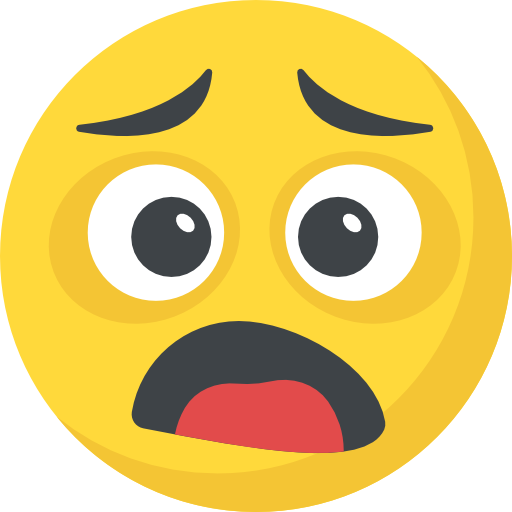
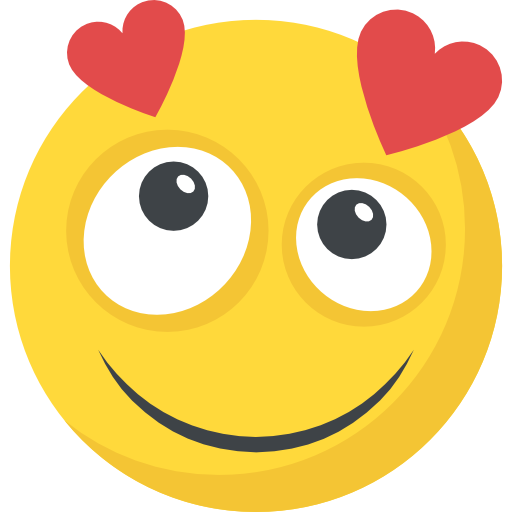

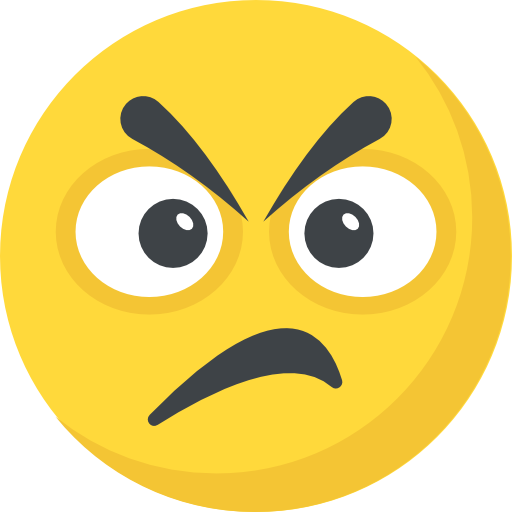


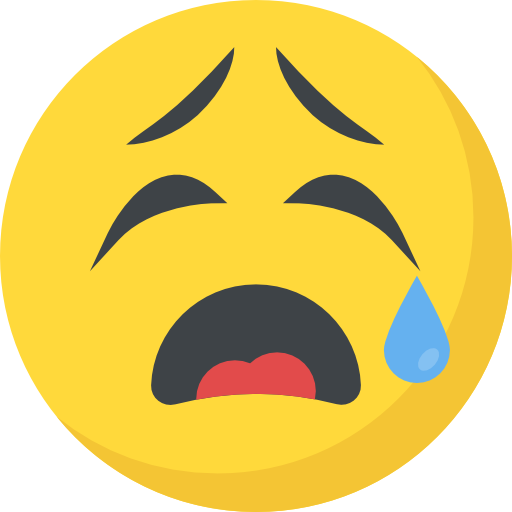
What do you think?
Show comments / Leave a comment