When making API calls in Flutter, there are a number of best practices to follow to ensure that your app is reliable, efficient, and easy to maintain. Here are some best practices to follow when making API calls using the http package in Flutter, with an example of calling the JSONPlaceholder API:
- Use a separate class for API calls: It’s a good practice to create a separate class to handle API calls. This makes it easier to manage your code and keep your business logic separate from your API code.
Here’s an example of a separate class for API calls to the JSONPlaceholder API:
import 'package:http/http.dart' as http;
class ApiService {
static const String _baseUrl = 'https://jsonplaceholder.typicode.com';
static Future<http.Response> getPosts() async {
final url = Uri.parse('$_baseUrl/posts');
return http.get(url);
}
}
In this example, the ApiService class is responsible for making API calls to the JSONPlaceholder API. The getPosts method makes an HTTP GET request to the /posts endpoint of the API and returns a http.Response object.
- Use HTTP request methods: Use the appropriate HTTP request method for the API endpoint you’re calling. For example, if you’re retrieving data, use the HTTP GET method. If you’re updating data, use the HTTP PUT or PATCH method. If you’re creating data, use the HTTP POST method. If you’re deleting data, use the HTTP DELETE method.
Here’s an example of making a GET request to the JSONPlaceholder API to retrieve a list of posts:
import 'package:flutter/material.dart';
import 'package:http/http.dart' as http;
import 'api_service.dart';
class HomePage extends StatefulWidget {
const HomePage({Key? key}) : super(key: key);
@override
_HomePageState createState() => _HomePageState();
}
class _HomePageState extends State<HomePage> {
Future<http.Response>? _futureResponse;
@override
void initState() {
super.initState();
_futureResponse = ApiService.getPosts();
}
@override
Widget build(BuildContext context) {
return Scaffold(
appBar: AppBar(
title: const Text('JSONPlaceholder API Example'),
),
body: Center(
child: FutureBuilder<http.Response>(
future: _futureResponse,
builder: (context, snapshot) {
if (snapshot.connectionState == ConnectionState.done) {
if (snapshot.hasData) {
final response = snapshot.data!;
final data = response.body;
return Text(data);
} else {
return const Text('Error');
}
} else {
return const CircularProgressIndicator();
}
},
),
),
);
}
}
In this example, we’re using the http package to make a GET request to the JSONPlaceholder API to retrieve a list of posts. The response is then displayed in the UI using a FutureBuilder.
- Handle errors: Always handle errors that may occur when making API calls. This can include network errors, server errors, or invalid responses.
Here’s an example of handling errors when making a GET request to the JSONPlaceholder API:
import 'package:http/http.dart' as http;
class ApiService {
static const String _baseUrl = 'https://jsonplaceholder.typicode.com';
static Future<http.Response> getPosts() async {
final url = Uri.parse('$_baseUrl/posts');
final response = await http.get(url);
if (response.statusCode == 200) {
return response;
} else {
throw Exception('Failed to load posts');
}
}
}
In this example, we are using the http package to make a GET request to the JSONPlaceholder API to retrieve a list of posts. If the response code is not 200 OK, we throw an exception with an error message.
- Use a package for JSON parsing: When working with JSON data, it’s a good practice to use a package for parsing JSON data, rather than writing your own parsing logic. The
dart:convertlibrary provides a built-injsonDecodefunction for parsing JSON data, but there are also several packages available for working with JSON data in Flutter, such asjson_serializableorbuilt_value.
Here’s an example of using the jsonDecode function to parse JSON data from the JSONPlaceholder API:
import 'dart:convert';
import 'package:http/http.dart' as http;
class ApiService {
static const String _baseUrl = 'https://jsonplaceholder.typicode.com';
static Future<List<dynamic>> getPosts() async {
final url = Uri.parse('$_baseUrl/posts');
final response = await http.get(url);
if (response.statusCode == 200) {
final data = jsonDecode(response.body) as List<dynamic>;
return data;
} else {
throw Exception('Failed to load posts');
}
}
}
In this example, we’re using the jsonDecode function to parse the JSON response from the JSONPlaceholder API into a List<dynamic>.
- Use a library for HTTP requests: Instead of using the
httppackage directly, you can use a library that provides a higher-level interface for making HTTP requests, such asdio,chopper, orretrofit. These libraries offer features like request cancellation, automatic retries, and request/response interception.
Here’s an example of making a GET request to the JSONPlaceholder API using the dio library:
import 'package:dio/dio.dart';
class ApiService {
static const String _baseUrl = 'https://jsonplaceholder.typicode.com';
static final _dio = Dio(BaseOptions(baseUrl: _baseUrl));
static Future<Response> getPosts() {
return _dio.get('/posts');
}
}
In this example, we’re using the dio library to make a GET request to the JSONPlaceholder API to retrieve a list of posts. The Dio instance is created with a base URL, and the request is made using the get method.
In summary, when making API calls in Flutter, it’s important to use best practices to ensure that your app is reliable, efficient, and easy to maintain. These best practices include using a separate class for API calls, using the appropriate HTTP request methods, handling errors, using a package for JSON parsing, and using a library for HTTP requests.
What not to do when calling a rest API
There are several bad practices to avoid when calling an API in Flutter. Here are some of the most common ones:
- Making API calls directly in a widget: One of the biggest mistakes is making API calls directly in a widget. This is bad practice because it can make your widget code hard to read and maintain. Instead, you should create a separate class to handle API calls, and call its methods from your widget.
- Not handling errors: Failing to handle errors can result in an app that crashes or behaves unpredictably. When making API calls, it’s important to handle errors that might occur, such as network errors or server errors.
- Not using a package for HTTP requests: It’s not recommended to make HTTP requests directly using the
dart:iolibrary, as it lacks some features that can make the process of calling APIs easier, such as handling cookies, request cancellation, and request timeouts. Instead, it’s recommended to use a package such ashttp,dio, orchopper. - Making too many API calls: Making too many API calls can slow down your app and use up a lot of data. It’s recommended to minimize the number of API calls by using pagination or by caching data that is frequently used.
- Not using a package for JSON parsing: It’s not recommended to write your own JSON parsing logic, as it can be time-consuming and error-prone. Instead, you should use a package such as
json_serializableorbuilt_valueto parse JSON data. - Not using a package for dependency injection: When making API calls, it’s common to have dependencies such as
httpordio. Not using a package for dependency injection can lead to tightly coupled code and make testing and refactoring difficult.
In summary, to avoid bad practices when calling an API in Flutter, it’s important to create a separate class to handle API calls, handle errors, use a package for HTTP requests, minimize the number of API calls, use a package for JSON parsing, and use a package for dependency injection.



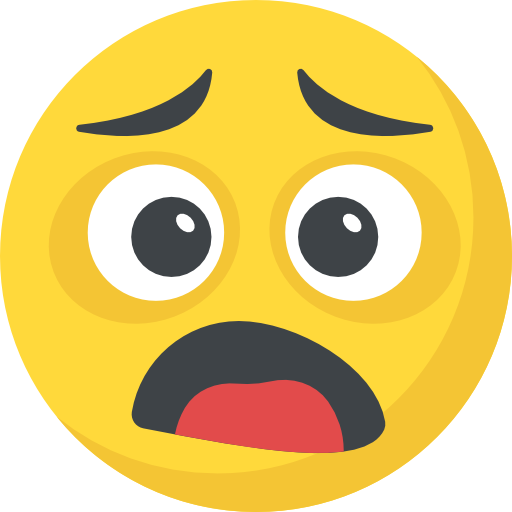
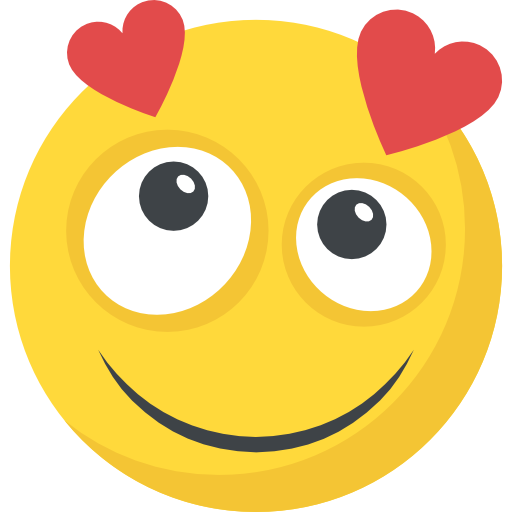

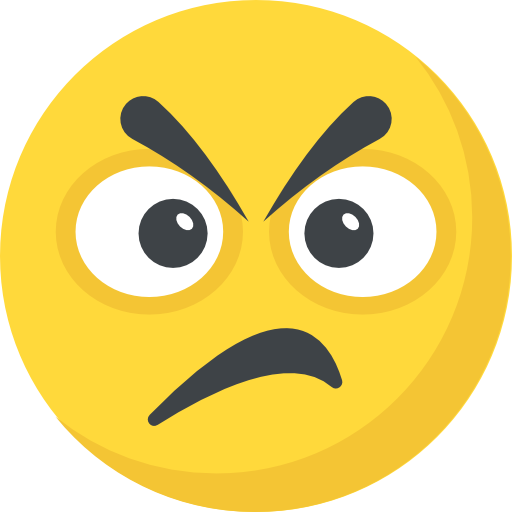


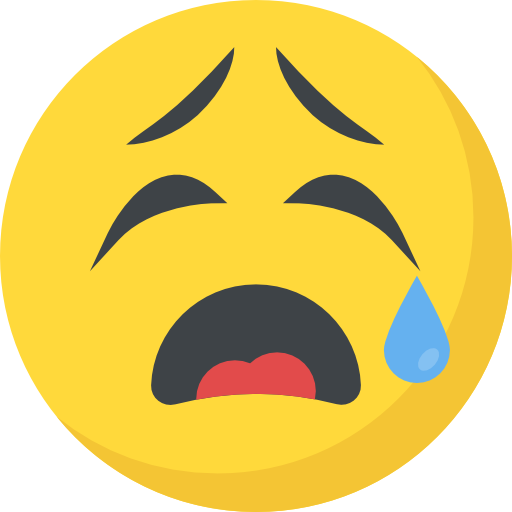
sexx
yandanxvurulmus.lNFYTilmMb8r
shroomer
xyandanxvurulmus.hej8ngsH2DPd
oilinesses
xbunedirloooo.new5ulQs9Azx
toxicity
toxicity xyandanxvurulmus.hSMOapl2xLeK
BİZİ SİK BİZ BUNU HAK EDİYORUZ
sektor benim zaten amin evladi vurgunyedim.xueSXPUPRvik
am siteleri
viagra yaralandinmieycan.8QVWVpprNe4g
seks siteleri
bahis siteleri incest category citixx.vmrmLAyfRz2v
craft porn
sektor benim zaten amin evladi hyuqgzhqt.rotPMrkOpsQ1
porno
house porn ewrjghsdfaa.Zxq2G9MNLGsp
fuck google
bahis porno wrtgdfgdfgdqq.NdbCnJSQPtUH
porn
viagra pompadirha.gKYHBJ1zlLkS
watch porn video
childrens sex asillartaklitler.LmAPLFxVUaJJ
watch porn video
seksi siteler hephupx.0NMXF2bGSd66
anal sikis siteleri
escort hepxhupx.3lJFrArfBtzs
BİZİ SİK BİZ BUNU HAK EDİYORUZ
eski rahatiniz olmayacak juljulfbi.AejJAcvm8Wwx
food porn
amciik siteleri bjluajszz.qW7CMp7oA3xA
eskort siteleri
escort siteleri bxjluajsxzz.q6vnznwvkVQ8
eski rahatiniz olmayacak
watch porn video 0qbxjluaxcxjsxzz.4FFmz1K6omup
SMS ONAY
Servislerimiz sayesinde sms onay sizde en uygun fiyatlardan mobil hesap sms telefon onay yaptırabilirsiniz.
sektor benim zaten amin evladi
sektor benim zaten amin evladi pokkerx.ex6oJH8UsdQE
food porn
amciik siteleri mobileidn.WQLSJKI7fMNq
porno
fuck bingoxx.T6A03F5I0Xhj
BİZİ SİK BİZ BUNU HAK EDİYORUZ
childrens sex 250tldenemebonusuxx.yE7FArw1XJeZ
porno siteleri
seks siteleri eyeconartxx.5hskjItOPRX6
sms onay servisi
Servislerimiz sayesinde sms onay sizde en uygun fiyatlardan mobil hesap sms telefon onay yaptırabilirsiniz.
bahis siteleri child porn
watch porn video vvsetohimalxxvc.ixKpOspzeAmE
bahis siteleri porn sex incest
bahis siteleri porn sex incest tthighereduhryyy.dUfZ4doSjPb
radissonbet resmi adresi
This article truly resonated with me! It’s refreshing to see such insightful content in a sea of noise.
radissonbet giriş adresi
Absolutely loved this! Short, sweet, and straight to the point.
best hd porn download
4k porn download gghkyogg.L5StoYLLkEq
pron hd com.
sex video download in hd ggjennifegg.APpQ2dHVlcs
hd por.com
pornky.com ggjinnysflogg.1U9j9BBmuR3
deneme bonusu veren siteler
Absolutely loved this! Short, sweet, and straight to the point.
güvenilir casino siteleri
I couldn’t agree more with the points raised here. It’s a breath of fresh air in today’s digital landscape.
radissonbet
Refreshing to see a blog post that respects readers’ time while delivering valuable insights.
radissonbet telegram
Absolutely loved this! Short, sweet, and straight to the point.
radissonbet giriş
Brilliantly crafted. I’m in awe of the writer’s ability to convey so much in so little.
radissonbet
This article really resonated with me. I’ve been struggling with this exact issue lately, and your insights provided some much-needed clarity.
radissonbet giriş
I love how practical the tips in this post are. Definitely going to implement them
radissonbet güncel adres
I love how practical the tips in this post are. Definitely going to implement them
casibom
The examples you provided in your content helped me understand the topic much better. Also, I appreciate the fluent writing style. Congratulations
casibom twitter adresi
Thank you for sharing your personal experience. It’s inspiring to see how you overcame such obstacles, and it gives me hope for my own journey
fashionflag hd homemade porn
fashionflag full hd porn site fashionflag.RMX1pSGFdI7
radissonbet twitter
I found the tips in this article incredibly practical and actionable. Can’t wait to implement them in my own life
goodhere Vintage porn
goodhere Celebrity porn vurucutewet.5luGQfvVqZ4
ladyandtherose Big cock porn
ladyandtherose Gangbang porn backlinkseox.MRS4r98Gkfv
jenniferroy レズビアンのポルノ
jenniferroy スインガーポルノ japanesexxporns.14E8ZnZq7br
landuse Gangbang porn
landuse Bisexual porn lancdcuse.ow73uLE1pNp
falbobrospizzamadison Girl Masturbating porn
falbobrospizzamadison Toys porn jkkıjxxx.1kI5QONRQpw
सेलिब्रिटी अश्लील
नानी अश्लील qqyyooppxx.G1qxYC0Vbt1
बालदार अश्लीलता के बारे में बतावल गइल बा
बड़का चूची पोर्न के बा hjkvbasdfzxzz.2fP6gWQGuhS
radissonbet giriş adresi
Thank you for sharing your personal experience. It’s inspiring to see how you overcame such obstacles, and it gives me hope for my own journey
लैटिन अश्लील साहित्य
डीपी अश्लील txechdyzxca.e9M1sRWp0UG
qiyezp.com
sandyterrace.com
하지만… 그런 오싹한 느낌이 그를 많이 두렵게 했다.
radissonbet giriş
I love how this post breaks down such a complex topic into easily digestible pieces. It’s so helpful for someone like me who’s just getting started in this field
तांडव अश्लील
डीपी अश्लील hkyonet.fDtfQyWNly9
radissonbet
This article really resonated with me. I’ve been struggling with the same issue for a while now, and it’s refreshing to see someone else articulate it so well
ਵਾਲਾਂ ਵਾਲਾ ਪੋਰਨ
ਵੱਡੇ ਕੁੱਕੜ ਪੋਰਨ madisonivysex.6Wv92MtmbOx
radissonbet adresi
I love how this post breaks down such a complex topic into easily digestible pieces. It’s so helpful for someone like me who’s just getting started in this field
ladesbet ਗਰੁੱਪ ਸੈਕਸ ਬਾਰੇ
ladesbet ਅਰਬ ਪੋਰਨ ladesinemi.zstE3IRUDXT
ladesbet 熟女ポルノ
ladesbet 面白いポルノ ladestinemi.uXmfWutyGqM
pornografi adoleshente
child porn
buy azithromycin australia
[url=https://azithromycinmds.online/]azithromycin how to get[/url]
pharmaceutical online ordering
[url=http://pharmgf.online/]list of online pharmacies[/url]
generic zithromax online paypal
[url=http://azithromycinps.online/]buy zithromax uk[/url]