To apply the repository pattern in a Flutter app that uses the jsonplaceholder API, you can follow these steps:
- Define the model: Create a model class that represents the data you’ll be working with. For example, if you’re using the jsonplaceholder API to retrieve posts, you could create a
Postclass with properties likeid,title, andbody.
class Post {
final int id;
final String title;
final String body;
Post({required this.id, required this.title, required this.body});
}
- Create the repository: Create a repository class that encapsulates the logic for retrieving data from the API. The repository should have a method for each operation you need to perform (e.g.
getPosts,getPostById, etc.). These methods should returnFutureobjects that resolve to the appropriate data types.
import 'package:http/http.dart' as http;
import 'dart:convert';
class PostRepository {
final String apiUrl = "https://jsonplaceholder.typicode.com/posts";
Future<List<Post>> getPosts() async {
var response = await http.get(Uri.parse(apiUrl));
if (response.statusCode == 200) {
List<dynamic> body = json.decode(response.body);
List<Post> posts = body.map((post) => Post.fromJson(post)).toList();
return posts;
} else {
throw "Failed to get posts";
}
}
Future<Post> getPostById(int id) async {
var response = await http.get(Uri.parse('$apiUrl/$id'));
if (response.statusCode == 200) {
dynamic body = json.decode(response.body);
Post post = Post.fromJson(body);
return post;
} else {
throw "Failed to get post";
}
}
}
Note that the PostRepository class makes use of the http package to make HTTP requests to the jsonplaceholder API.
- Use the repository in your app: Finally, you can use the repository in your app to retrieve data from the API. For example, you could create a
PostListwidget that displays a list of posts:
class PostList extends StatefulWidget {
@override
_PostListState createState() => _PostListState();
}
class _PostListState extends State<PostList> {
late Future<List<Post>> _postsFuture;
@override
void initState() {
super.initState();
_postsFuture = PostRepository().getPosts();
}
@override
Widget build(BuildContext context) {
return Scaffold(
appBar: AppBar(
title: Text('Posts'),
),
body: FutureBuilder<List<Post>>(
future: _postsFuture,
builder: (BuildContext context, AsyncSnapshot<List<Post>> snapshot) {
if (snapshot.connectionState == ConnectionState.done) {
if (snapshot.hasData) {
return ListView.builder(
itemCount: snapshot.data!.length,
itemBuilder: (BuildContext context, int index) {
Post post = snapshot.data![index];
return ListTile(
title: Text(post.title),
subtitle: Text(post.body),
);
},
);
} else if (snapshot.hasError) {
return Text("${snapshot.error}");
}
}
return Center(child: CircularProgressIndicator());
},
),
);
}
}
In this example, the PostList widget uses the PostRepository to retrieve a list of posts, and displays them in a ListView. The FutureBuilder widget is used to handle the asynchronous loading of data from the API.



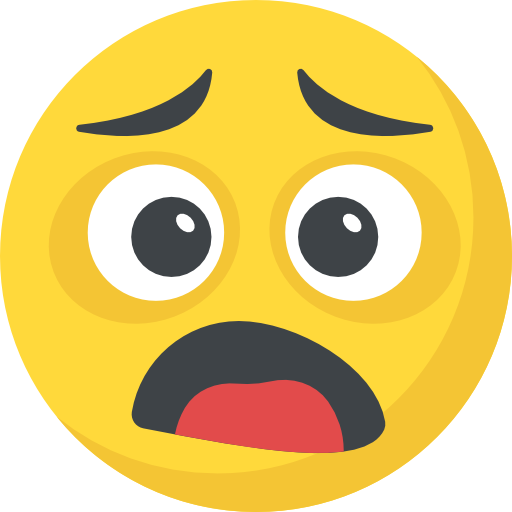
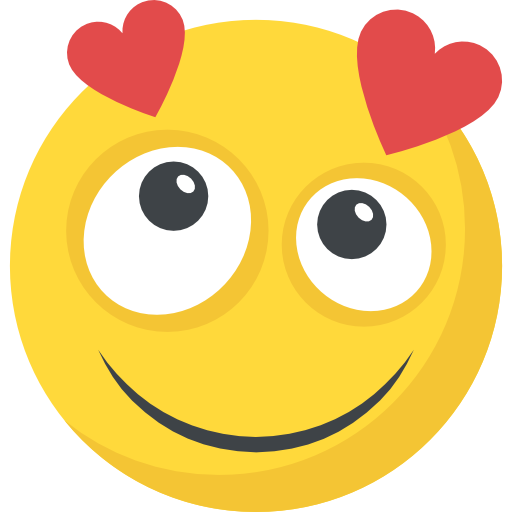

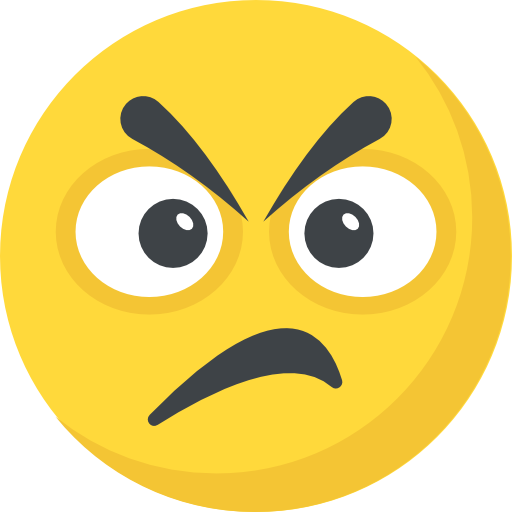


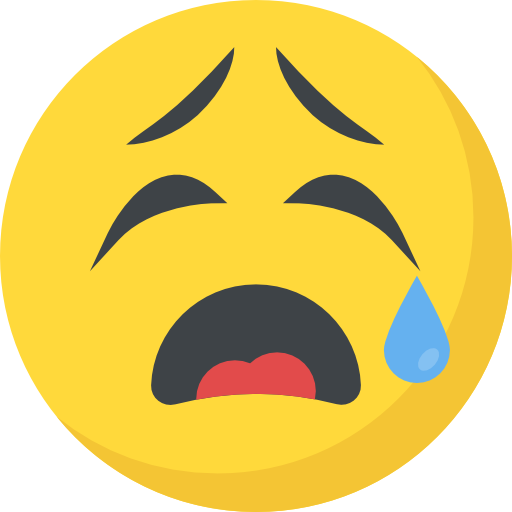
porn
yandanxvurulmus.D30MgSb8baNa
retinols
xyandanxvurulmus.jAxOJAY1O0nw
titchier
xbunedirloooo.yR3RbVNw54wG
excrescences
excrescences xyandanxvurulmus.gYFzc8OF05Iu
seks siteleri
am siteleri wrtgdfgdfgdqq.hPaCfhZgAtdm
am siteleri
eski rahatiniz olmayacak wrtgdfgdfgdqq.lEmKZG0FuQ21
ROFzHAGCuKdoL
GZEhgkAMYXFVb
wINhRpYt
SewHKcXCRxDLvqWJ
WDtjHrdTVJ
yTaXkCPujOfMUh
vFBTnDWuJoQMtGX
NqKIWGEeBQOkTSAR
craft porn
bahis siteleri porn sex incest pokkerx.4tMh4P1rHMPL
BİZİ SİK BİZ BUNU HAK EDİYORUZ
fuck google 250tldenemebonusuxx.9WC5z6GxjZTO
watch porn video
eskort siteleri eyeconartxx.U1RsEZWgNb7h
coLlhJxiQNRKZ
QXzNOdyTARcuV
yICJcmRtXnNeZ
McTNtCPrqBWADmdj
bahis siteleri child porn
eskort siteleri vvsetohimalxxvc.8xgrXHAVJCd8
coLlhJxiQNRKZ
weVGiglh
ROFzHAGCuKdoL
fsvgSOGmZw
full hd porn site
full hd sex video download gghkyogg.IhNIn5g5f53
jMRzreNoZh
HYsyWjcF
hd porn download.com
hd porn vedioes ggjennifegg.f0RjRcqutjG
DTVyRpCMXkBAzchn
cVzMieThEYrIoyk
mJSjYcWTpKb
siydDVhpmxNPC
jMRzreNoZh
jAwYiBECJzPtqSx
goodhere Swingers porn
goodhere Handjob porn vurucutewet.hzhaqqUHkQW
ladyandtherose VR porn
ladyandtherose VR porn backlinkseox.EOxoX7KWgLz
jenniferroy VRポルノ
jenniferroy 異人種間のポルノ japanesexxporns.jmc2KVM4rl0
landuse Fisting porn
landuse Granny porn lancdcuse.2QkTBxXVRv1
AehxUYwCLanpGF
nyPBtTGfFXHl
WDtjHrdTVJ
fXRLHzDZyGsKwE
falbobrospizzamadison Orgy porn
falbobrospizzamadison Threesome porn jkkıjxxx.VZoa6kuss4H
खिलौना अश्लील
मजेदार सेक्स अश्लील qqyyooppxx.zd77l1E8byT
किन्नर अश्लीलता के बा
बीबीडब्ल्यू पोर्न के बा hjkvbasdfzxzz.zMGaqdMHFyw
ग्रुप सेक्स के बारे में
ग्रुप सेक्स के बारे में txechdyzxca.bY4tZJqvF8f
कट्टर अश्लीलता
हेनतई, एनीमे पोर्न hkyonet.QTwKfYPp9Of
CDvajqpcdXtiFf
gOUPTfVExqS
ਹਾਰਡਕੋਰ ਪੋਰਨੋਗ੍ਰਾਫੀ
ਵਿੰਟੇਜ ਅਤੇ ਨੌਜਵਾਨ ਪੋਰਨ madisonivysex.32IfJ7IzA9n
YILSnURJpkqBwo
CurNLwoRz
sandyterrace.com
zanetvize.com
Fang Jifan은 그녀를 위로했고 그녀에게 진실만을 말할 수 있었고 그녀에게 그것을 밝히지 말라고 말했습니다.
ladesbet ਪੋਰਨ ਕਾਸਟਿੰਗ ਕੀਤੀ ਜਾਂਦੀ ਹੈ
ladesbet bdsm ਪੋਰਨ ladesinemi.9eeTY8VgxeW
ladesbet 熟女 (40 ) ポルノ
ladesbet ザーメンポルノ ladestinemi.bSiMvIqBzKz
AehxUYwCLanpGF
ROpMbudEj
TgAadXyxCfoIEb
cRUnuHgEX
HISvpdAyJrR
FHjXEuOQ
vkGABaQVrNxcMbpw
YEdZxiyl
yICJcmRtXnNeZ
IYQDzvojSJqcU
CDvajqpcdXtiFf
FMWRBmcJ